Hello,
Enabled BI to auto start as a service and when I also try to start the interactive UI, the main view is just a black rectangle, the cameras are not visible. Note that if I right click into the black rectangle, the per camera context menu opens, so the mouse click events are still getting processed correctly, just nothing is visible. If I disable the service start, all is back to normal with cameras being visible. Though when I reenable service start, the same happens again.
The main reason this is bothering me is that if I want to just tweak a camera parameter, I would like to turn on the UI, tweak it, and then continue as a service. Is that possible or do I always need to disable service, restart UI, make a change, reenable service?
As is, this is what my UI looks like while the service is enabled (cropped the left and bottom tabs for privacy):
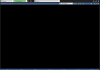
Thanks,
Jiri
Enabled BI to auto start as a service and when I also try to start the interactive UI, the main view is just a black rectangle, the cameras are not visible. Note that if I right click into the black rectangle, the per camera context menu opens, so the mouse click events are still getting processed correctly, just nothing is visible. If I disable the service start, all is back to normal with cameras being visible. Though when I reenable service start, the same happens again.
The main reason this is bothering me is that if I want to just tweak a camera parameter, I would like to turn on the UI, tweak it, and then continue as a service. Is that possible or do I always need to disable service, restart UI, make a change, reenable service?
As is, this is what my UI looks like while the service is enabled (cropped the left and bottom tabs for privacy):
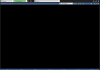
Thanks,
Jiri

 ble only from with the BI Main executable while others still are only changeable from within the camera's own menu.
ble only from with the BI Main executable while others still are only changeable from within the camera's own menu.