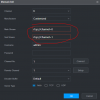Hello, I'm running into a unique issue and Lorex support was of no help. Told me it was an issue with my monitor and told me I had to buy a 4K monitor.
I bought a 4K Lorex NVR N882A6B-Z to be exact (Dahua rebrand) this was replacing a Q-See 4MP NVR since they went out of business.
I have 4 Dahua branded 4MP cameras (OEM) about 7 Q-see branded 4MP cameras and the rest are 4K Lorex cameras which came with the kit along with an add on I bought.
For whatever reason only 1 of the Q-see cameras (1080p PTZ) shows up on the screen along with the Lorex cameras.
None of the other cameras show up on 16 view. If you full screen them individually, the camera shows up perfectly fine on the screen. All 16 cameras show up on mobile/desktop apps but on the monitor (HDMI) output, I only get about half of them showing up in the 16 view screen.
Ive factory reset the recorder, tried bringing down the main stream and sub stream settings, lowered the output resolution from 1080 and nothing seems to make a difference. I highly doubt its an issue with the cameras themselves since they're all Dahua cameras. I didn't have this issue with the Q-See NVR.
Only thing left that I haven't done is update the firmware on the cameras however I don't think I can do that since the Q-see website that had the firmware downloads is now offline. I really do wonder if this would be the fix since I have newer Dahua cameras bought as of last year, it looks like the firmware on the Lorex cameras are also from 2021.
Any input you folks may have will be a lot better than the useless support Lorex has. Thank you.
I bought a 4K Lorex NVR N882A6B-Z to be exact (Dahua rebrand) this was replacing a Q-See 4MP NVR since they went out of business.
I have 4 Dahua branded 4MP cameras (OEM) about 7 Q-see branded 4MP cameras and the rest are 4K Lorex cameras which came with the kit along with an add on I bought.
For whatever reason only 1 of the Q-see cameras (1080p PTZ) shows up on the screen along with the Lorex cameras.
None of the other cameras show up on 16 view. If you full screen them individually, the camera shows up perfectly fine on the screen. All 16 cameras show up on mobile/desktop apps but on the monitor (HDMI) output, I only get about half of them showing up in the 16 view screen.
Ive factory reset the recorder, tried bringing down the main stream and sub stream settings, lowered the output resolution from 1080 and nothing seems to make a difference. I highly doubt its an issue with the cameras themselves since they're all Dahua cameras. I didn't have this issue with the Q-See NVR.
Only thing left that I haven't done is update the firmware on the cameras however I don't think I can do that since the Q-see website that had the firmware downloads is now offline. I really do wonder if this would be the fix since I have newer Dahua cameras bought as of last year, it looks like the firmware on the Lorex cameras are also from 2021.
Any input you folks may have will be a lot better than the useless support Lorex has. Thank you.