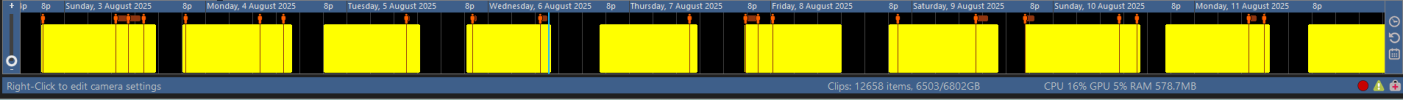Like the tile says, my camera drops signal for 4 hours everday around the same time. I check the switch and the green power light is on but the orange light is NOT on. It restores itself about 4 hours later.
Now a second camera has started behaving like this and has dropped signal for days. It comes back every now and then.
If I reset my power to the switch then everything works fine for a moment. But then i get camera signal losses eventually.
Can someone help me figure out why this might be happening?
Ive recrimpped the cables, so i dont believe its the cable connections.
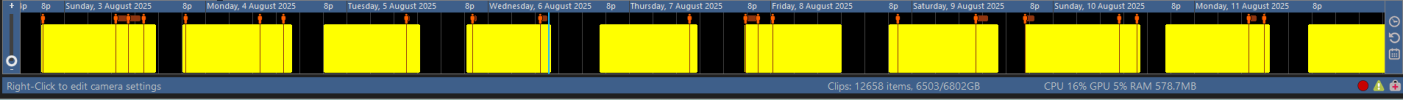
Now a second camera has started behaving like this and has dropped signal for days. It comes back every now and then.
If I reset my power to the switch then everything works fine for a moment. But then i get camera signal losses eventually.
Can someone help me figure out why this might be happening?
Ive recrimpped the cables, so i dont believe its the cable connections.