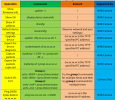[WDT] Enalbe WAT CHDOG 0x0000012c s
IPL 21e8c1c
D-b7
HW Reset
MCP32_1866_4X 6L
== miu settings for 6 layer board ==
miupll_400MHz
1024MB
BIST0_0001-OK
Load IPL_CUST from SPINAND
BlSize 000064f0
Checksum OK
JMP+++
IPL_CUST 21e8c1c
_IPLCustSNandOp
ECCSTATUS ERR_SPINAND_ECC_1_3_CORRECTED
ECCSTATUS ERR_SPINAND_ECC_1_3_CORRECTED
ECCSTATUS ERR_SPINAND_ECC_1_3_CORRECTED
ECCSTATUS ERR_SPINAND_ECC_1_3_CORRECTED
ECCSTATUS ERR_SPINAND_ECC_1_3_CORRECTED
ECCSTATUS ERR_SPINAND_ECC_1_3_CORRECTED
ECCSTATUS ERR_SPINAND_ECC_1_3_CORRECTED
Load BL from SPINAND
decomp_size=0x00076c0c
U-Boot 2015.01-svn375556 (Dec 07 2021 - 17:42:10), Build: jenkins-CMO-Compile_64 兼32位_tags(10.222.192.18)-452
Version: I6E#g#######
I2C: ready
DRAM:
WARNING: Caches not enabled
###SD GPIO INIT###
###SENSOR RESET INIT###
SPINAND_I: SPINAND: _MDrv_SPINAND_GET_INFO: Found SPINAND INFO
(0x98) (0xCB)
SPINAND: board_nand_init: CIS contains part info
256 MiB
MMC: MStar SD/MMC: 0
=====DDR SIZE: 0xa0
=====DDR SIZE: 1G tmp_tst :0xa0
*** Warning - bad CRC, using default environment
In: serial
Out: serial
Err: serial
Detected MACID:6c:f1:7e:92:1b:d7
Net: [HAL_HWI2C_XferWrite(2473)] Bus[0] Write ERROR: Slave dev NAK, Addr: 0xb8 , Data: 0x49 0x2
[HAL_HWI2C_XferRead(2325)] Read ERROR: Slave dev NAK, Addr: 0xb9, Data: 0x0 0x0
[HAL_HWI2C_XferRead(2325)] Read ERROR: Slave dev NAK, Addr: 0xb9, Data: 0x0 0x0
[HAL_HWI2C_XferWrite(2473)] Bus[0] Write ERROR: Slave dev NAK, Addr: 0xb8, Data: 0x0 0x0
MAC Address 6C:F1:7E:92:1B:D7
Auto-Negotiation...
Link Status Speed:100 Full-duplex:1
sstar_emac
Press Ctrl+B to abort autoboot in 2 seconds
NAND read: device 0 offset 0x400000, size 0x500000
Time:966706 us, speed:5423 KB/s
5242880 bytes read: OK
Wrong Image Format for bootm command
ERROR: can't get kernel image!
uboot # [WDT] Enalbe WATCHDOG 0x0000012c s
IPL 21e8c1c
D-b7
HW Reset
MCP32_1866_4X 6L
== miu settings for 6 layer board ==
miupll_400MHz
1024MB
BIST0_0001-OK
Load IPL_CUST from SPINAND
BlSize 000064f0
Checksum OK
JMP+++
IPL_CUST 21e8c1c
_IPLCustSNandOp
ECCSTATUS ERR_SPINAND_ECC_1_3_CORRECTED
ECCSTATUS ERR_SPINAND_ECC_1_3_CORRECTED
ECCSTATUS ERR_SPINAND_ECC_1_3_CORRECTED
ECCSTATUS ERR_SPINAND_ECC_1_3_CORRECTED
ECCSTATUS ERR_SPINAND_ECC_1_3_CORRECTED
ECCSTATUS ERR_SPINAND_ECC_1_3_CORRECTED
ECCSTATUS ERR_SPINAND_ECC_1_3_CORRECTED
Load BL from SPINAND
decomp_size=0x00076c0c
U-Boot 2015.01-svn375556 (Dec 07 2021 - 17:42:10), Build: jenkins-CMO-Compile_64 兼32位_tags(10.222.192.18)-452
Version: I6E#g#######
I2C: ready
DRAM:
WARNING: Caches not enabled
###SD GPIO INIT###
###SENSOR RESET INIT###
SPINAND_I: SPINAND: _MDrv_SPINAND_GET_INFO: Found SPINAND INFO
(0x98) (0xCB)
SPINAND: board_nand_init: CIS contains part info
256 MiB
MMC: MStar SD/MMC: 0
=====DDR SIZE: 0xa0
=====DDR SIZE: 1G tmp_tst :0xa0
*** Warning - bad CRC, using default environment
In: serial
Out: serial
Err: serial
Detected MACID:6c:f1:7e:92:1b:d7
Net: [HAL_HWI2C_XferWrite(2473)] Bus[0] Write ERROR: Slave dev NAK, Addr: 0xb8 , Data: 0x49 0x2
[HAL_HWI2C_XferRead(2325)] Read ERROR: Slave dev NAK, Addr: 0xb9, Data: 0x0 0x0
[HAL_HWI2C_XferRead(2325)] Read ERROR: Slave dev NAK, Addr: 0xb9, Data: 0x0 0x0
[HAL_HWI2C_XferWrite(2473)] Bus[0] Write ERROR: Slave dev NAK, Addr: 0xb8, Data: 0x0 0x0
MAC Address 6C:F1:7E:92:1B:D7
Auto-Negotiation...
Link Status Speed:100 Full-duplex:1
sstar_emac
Press Ctrl+B to abort autoboot in 2 seconds
NAND read: device 0 offset 0x400000, size 0x500000
Time:966705 us, speed:5423 KB/s
5242880 bytes read: OK
Wrong Image Format for bootm command
ERROR: can't get kernel image!
uboot # [WDT] Enalbe WATCHDOG 0x0000012c s
IPL 21e8c1c
D-b7
HW Reset
MCP32_1866_4X 6L
== miu settings for 6 layer board ==
miupll_400MHz
1024MB
BIST0_0001-OK
Load IPL_CUST from SPINAND
BlSize 000064f0
Checksum OK
JMP+++
IPL_CUST 21e8c1c
_IPLCustSNandOp
ECCSTATUS ERR_SPINAND_ECC_1_3_CORRECTED
ECCSTATUS ERR_SPINAND_ECC_1_3_CORRECTED
ECCSTATUS ERR_SPINAND_ECC_1_3_CORRECTED
ECCSTATUS ERR_SPINAND_ECC_1_3_CORRECTED
ECCSTATUS ERR_SPINAND_ECC_1_3_CORRECTED
ECCSTATUS ERR_SPINAND_ECC_1_3_CORRECTED
ECCSTATUS ERR_SPINAND_ECC_1_3_CORRECTED
Load BL from SPINAND
decomp_size=0x00076c0c
U-Boot 2015.01-svn375556 (Dec 07 2021 - 17:42:10), Build: jenkins-CMO-Compile_64兼32位_tags(10.222.192.18)-452
Version: I6E#g#######
I2C: ready
DRAM:
WARNING: Caches not enabled
###SD GPIO INIT###
###SENSOR RESET INIT###
SPINAND_I: SPINAND: _MDrv_SPINAND_GET_INFO: Found SPINAND INFO
(0x98) (0xCB)
SPINAND: board_nand_init: CIS contains part info
256 MiB
MMC: MStar SD/MMC: 0
=====DDR SIZE: 0xa0
=====DDR SIZE: 1G tmp_tst :0xa0
*** Warning - bad CRC, using default environment
In: serial
Out: serial
Err: serial
Detected MACID:6c:f1:7e:92:1b:d7
Net: [HAL_HWI2C_XferWrite(2473)] Bus[0] Write ERROR: Slave dev NAK, Addr: 0xb8, Data: 0x49 0x2
[HAL_HWI2C_XferRead(2325)] Read ERROR: Slave dev NAK, Addr: 0xb9, Data: 0x0 0x0
[HAL_HWI2C_XferRead(2325)] Read ERROR: Slave dev NAK, Addr: 0xb9, Data: 0x0 0x0
[HAL_HWI2C_XferWrite(2473)] Bus[0] Write ERROR: Slave dev NAK, Addr: 0xb8, Data: 0x0 0x0
MAC Address 6C:F1:7E:92:1B:D7
Auto-Negotiation...
Link Status Speed:100 Full-duplex:1
sstar_emac
Press Ctrl+B to abort autoboot in 2 seconds
NAND read: device 0 offset 0x400000, size 0x500000
Time:966687 us, speed:5423 KB/s
5242880 bytes read: OK
Wrong Image Format for bootm command
ERROR: can't get kernel image!
uboot # [WDT] Enalbe WATCHDOG 0x0000012c s
IPL 21e8c1c
D-b7
HW Reset
MCP32_1866_4X 6L
== miu settings for 6 layer board ==
miupll_400MHz
1024MB
BIST0_0001-OK
Load IPL_CUST from SPINAND
BlSize 000064f0
Checksum OK
JMP+++
IPL_CUST 21e8c1c
_IPLCustSNandOp
ECCSTATUS ERR_SPINAND_ECC_1_3_CORRECTED
ECCSTATUS ERR_SPINAND_ECC_1_3_CORRECTED
ECCSTATUS ERR_SPINAND_ECC_1_3_CORRECTED
ECCSTATUS ERR_SPINAND_ECC_1_3_CORRECTED
ECCSTATUS ERR_SPINAND_ECC_1_3_CORRECTED
ECCSTATUS ERR_SPINAND_ECC_1_3_CORRECTED
ECCSTATUS ERR_SPINAND_ECC_1_3_CORRECTED
Load BL from SPINAND
decomp_size=0x00076c0c
U-Boot 2015.01-svn375556 (Dec 07 2021 - 17:42:10), Build: jenkins-CMO-Compile_64兼32位_tags(10.222.192.18)-452
Version: I6E#g#######
I2C: ready
DRAM:
WARNING: Caches not enabled
###SD GPIO INIT###
###SENSOR RESET INIT###
SPINAND_I: SPINAND: _MDrv_SPINAND_GET_INFO: Found SPINAND INFO
(0x98) (0xCB)
SPINAND: board_nand_init: CIS contains part info
256 MiB
MMC: MStar SD/MMC: 0
=====DDR SIZE: 0xa0
=====DDR SIZE: 1G tmp_tst :0xa0
*** Warning - bad CRC, using default environment
In: serial
Out: serial
Err: serial
Detected MACID:6c:f1:7e:92:1b:d7
Net: [HAL_HWI2C_XferWrite(2473)] Bus[0] Write ERROR: Slave dev NAK, Addr: 0xb8, Data: 0x49 0x2
[HAL_HWI2C_XferRead(2325)] Read ERROR: Slave dev NAK, Addr: 0xb9, Data: 0x0 0x0
[HAL_HWI2C_XferRead(2325)] Read ERROR: Slave dev NAK, Addr: 0xb9, Data: 0x0 0x0
[HAL_HWI2C_XferWrite(2473)] Bus[0] Write ERROR: Slave dev NAK, Addr: 0xb8, Data: 0x0 0x0
MAC Address 6C:F1:7E:92:1B:D7
Auto-Negotiation...
Link Status Speed:100 Full-duplex:1
sstar_emac
Press Ctrl+B to abort autoboot in 2 seconds
NAND read: device 0 offset 0x400000, size 0x500000
Time:966696 us, speed:5423 KB/s
5242880 bytes read: OK
Wrong Image Format for bootm command
ERROR: can't get kernel image!
uboot # [WDT] Enalbe WATCHDOG 0x0000012c s
IPL 21e8c1c
D-b7
HW Reset
MCP32_1866_4X 6L
== miu settings for 6 layer board ==
miupll_400MHz
1024MB
BIST0_0001-OK
Load IPL_CUST from SPINAND
BlSize 000064f0
Checksum OK
JMP+++
IPL_CUST 21e8c1c
_IPLCustSNandOp
ECCSTATUS ERR_SPINAND_ECC_1_3_CORRECTED
ECCSTATUS ERR_SPINAND_ECC_1_3_CORRECTED
ECCSTATUS ERR_SPINAND_ECC_1_3_CORRECTED
ECCSTATUS ERR_SPINAND_ECC_1_3_CORRECTED
ECCSTATUS ERR_SPINAND_ECC_1_3_CORRECTED
ECCSTATUS ERR_SPINAND_ECC_1_3_CORRECTED
ECCSTATUS ERR_SPINAND_ECC_1_3_CORRECTED
Load BL from SPINAND
decomp_size=0x00076c0c
U-Boot 2015.01-svn375556 (Dec 07 2021 - 17:42:10), Build: jenkins-CMO-Compile_64兼32位_tags(10.222.192.18)-452
Version: I6E#g#######
I2C: ready
DRAM:
WARNING: Caches not enabled
###SD GPIO INIT###
###SENSOR RESET INIT###
SPINAND_I: SPINAND: _MDrv_SPINAND_GET_INFO: Found SPINAND INFO
(0x98) (0xCB)
SPINAND: board_nand_init: CIS contains part info
256 MiB
MMC: MStar SD/MMC: 0
=====DDR SIZE: 0xa0
=====DDR SIZE: 1G tmp_tst :0xa0
*** Warning - bad CRC, using default environment
In: serial
Out: serial
Err: serial
Detected MACID:6c:f1:7e:92:1b:d7
Net: [HAL_HWI2C_XferWrite(2473)] Bus[0] Write ERROR: Slave dev NAK, Addr: 0xb8, Data: 0x49 0x2
[HAL_HWI2C_XferRead(2325)] Read ERROR: Slave dev NAK, Addr: 0xb9, Data: 0x0 0x0
[HAL_HWI2C_XferRead(2325)] Read ERROR: Slave dev NAK, Addr: 0xb9, Data: 0x0 0x0
[HAL_HWI2C_XferWrite(2473)] Bus[0] Write ERROR: Slave dev NAK, Addr: 0xb8, Data: 0x0 0x0
MAC Address 6C:F1:7E:92:1B:D7
Auto-Negotiation...
Link Status Speed:100 Full-duplex:1
sstar_emac
Press Ctrl+B to abort autoboot in 2 seconds
NAND read: device 0 offset 0x400000, size 0x500000
Time:966706 us, speed:5423 KB/s
5242880 bytes read: OK
Wrong Image Format for bootm command
ERROR: can't get kernel image!
uboot #