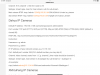- Jul 9, 2015
- 104
- 63
I reset the DVR. It shows The HTTP port is 80. Using BI discovery (with the LAN IP address included) shows "RTSP port detected". It also shows a Discovery/Media port as 8999.
I"ve attached 2 screen snapshots. I think I may be SOL. Any other ideas?
Would any port forwarding that I've done impact access to the stream on the DVR?
I"ve attached 2 screen snapshots. I think I may be SOL. Any other ideas?
Would any port forwarding that I've done impact access to the stream on the DVR?