I previously had one camera and I had it working fine. Although configured wrong in my router I was ok with it because it worked and I could see it from the outside world. I somehow had it set up so that my external IP address went to that one camera.
Today I added a second camera and I am clearly lost on how to configure it. The above setup obviously wasn't going to work. I've wrestled with it all day. Frustrated I'm going to ask for some help now. This is probably very simple, I just haven't done it before. Here's what I've done...
IP cam 1: Fixed IP 192.168.1.201

IP cam 2: Fixed IP 192.168.1.202

Ubiquiti EdgeRouter Lite Configuration:

Right now I can access the cameras internally. But as soon as I disconnect from the home network everything fails. I'm using No-IP.com for DDNS and if I enter my hostname from an external machine it hits my network landing at the router login page. So that part is working it seems.
Any help would be greatly appreciated.
Today I added a second camera and I am clearly lost on how to configure it. The above setup obviously wasn't going to work. I've wrestled with it all day. Frustrated I'm going to ask for some help now. This is probably very simple, I just haven't done it before. Here's what I've done...
IP cam 1: Fixed IP 192.168.1.201
IP cam 2: Fixed IP 192.168.1.202
Ubiquiti EdgeRouter Lite Configuration:
Right now I can access the cameras internally. But as soon as I disconnect from the home network everything fails. I'm using No-IP.com for DDNS and if I enter my hostname from an external machine it hits my network landing at the router login page. So that part is working it seems.
Any help would be greatly appreciated.
Attachments
-
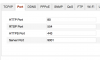 Screenshot 2015-08-27 01.24.47.png38.3 KB · Views: 3
Screenshot 2015-08-27 01.24.47.png38.3 KB · Views: 3 -
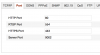 Screenshot 2015-08-27 01.25.03.png39.7 KB · Views: 4
Screenshot 2015-08-27 01.25.03.png39.7 KB · Views: 4 -
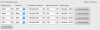 Screenshot 2015-08-27 01.25.19.png106.7 KB · Views: 3
Screenshot 2015-08-27 01.25.19.png106.7 KB · Views: 3 -
 Screenshot 2015-08-27 01.24.47_resize.png27.6 KB · Views: 71
Screenshot 2015-08-27 01.24.47_resize.png27.6 KB · Views: 71 -
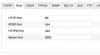 Screenshot 2015-08-27 01.25.03_resize.png28.3 KB · Views: 69
Screenshot 2015-08-27 01.25.03_resize.png28.3 KB · Views: 69 -
 Screenshot 2015-08-27 01.25.19_resize.png58.4 KB · Views: 69
Screenshot 2015-08-27 01.25.19_resize.png58.4 KB · Views: 69

