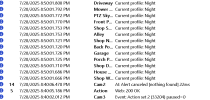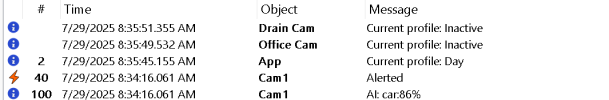Now you can configure the web request command to switch Dahua DAY/NIGHT profiles, without using the PTZ preset method. At this time Ken has added 8 "action sets" which each cam will require 2.
I was hoping and he still may, just add the "web request or MQTT" command" as that is all we need to simplify it.
UPDATE: see below. You can configure "Action Set1 for your Sunrise or Day profile and then add as many camera's web requests to the action set. So Action set 2 would be for your Night profile.

I was hoping and he still may, just add the "web request or MQTT" command" as that is all we need to simplify it.
UPDATE: see below. You can configure "Action Set1 for your Sunrise or Day profile and then add as many camera's web requests to the action set. So Action set 2 would be for your Night profile.

Last edited: