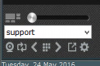- Mar 4, 2016
- 18
- 0
First the ground details:
BlueIris release 4.3.0.6 x64
Registered license - not demo version
I have had BlueIris running fine and as of 5/9 I was able to add additional cameras and have them appear in the console...
I currently have 3 camera in BlueIris - 2 in one city and 1 in another city over TWC ELAN. When I launch BlueIris Admin program, it want's me to update to 4.3.7.0, but until I figure this out, that is not gonna happen... I see two cameras in the main view and one camera is shown in a desktop frame - sidenote - how do I get that to appear in the main console by default? I right click the camera, uncheck the 'Open in desktop frame' and it will go back into the main console, but when I close and open it up, the same issue happens... Can anyone say annoying!
OK, back to the real issue... When I click the 'Add Camera' plus sign in the upper right of the program, a 'New Camera' wizard appears. On top of that, I get the 'Network IP Camera Configuration' window to appear, I put in the IP address, user & password and click the Find/Inspect button. It recognizes the camera and sets the camera as a Foscam FI89xx compatible camera. I click the Close button and notice that the make and model is changed appropriately. I click the OK button to return to the New Camera wizard. I click the General tab and I see that the Name of the camera is 'My Camera 8'. I click the OK button and no new camera appears.
I repeat the 'New Camera' process and when I go back to the General tab, the name of the camera is "my Camera 9'... Repeat again... 'My Camera 10'....
So it appears that the cameras are actually being added, but they are not showing up in the console for me to View or to configure further...
If I reconfigure one of the existing 3 cameras, to the next camera I am trying to add, then I can see that camera without issue...
How can I get my cameras to appear so that I can configure them?
BlueIris release 4.3.0.6 x64
Registered license - not demo version
I have had BlueIris running fine and as of 5/9 I was able to add additional cameras and have them appear in the console...
I currently have 3 camera in BlueIris - 2 in one city and 1 in another city over TWC ELAN. When I launch BlueIris Admin program, it want's me to update to 4.3.7.0, but until I figure this out, that is not gonna happen... I see two cameras in the main view and one camera is shown in a desktop frame - sidenote - how do I get that to appear in the main console by default? I right click the camera, uncheck the 'Open in desktop frame' and it will go back into the main console, but when I close and open it up, the same issue happens... Can anyone say annoying!
OK, back to the real issue... When I click the 'Add Camera' plus sign in the upper right of the program, a 'New Camera' wizard appears. On top of that, I get the 'Network IP Camera Configuration' window to appear, I put in the IP address, user & password and click the Find/Inspect button. It recognizes the camera and sets the camera as a Foscam FI89xx compatible camera. I click the Close button and notice that the make and model is changed appropriately. I click the OK button to return to the New Camera wizard. I click the General tab and I see that the Name of the camera is 'My Camera 8'. I click the OK button and no new camera appears.
I repeat the 'New Camera' process and when I go back to the General tab, the name of the camera is "my Camera 9'... Repeat again... 'My Camera 10'....
So it appears that the cameras are actually being added, but they are not showing up in the console for me to View or to configure further...
If I reconfigure one of the existing 3 cameras, to the next camera I am trying to add, then I can see that camera without issue...
How can I get my cameras to appear so that I can configure them?