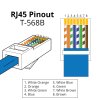Hello everyone, I came here for one reason that I'm guessing will be one for the record books. Problem: Camera works find as long as it's not in it's permanent location. Where is the location you ask? I've got the camera mounted on a metal junction box on an outside wall, I cut a hole through the wall with camera hooked up via CAT6 four feet from NVR inside my office. If I take the camera inside and connect it works fine, but once I mount it in permanent location and connect it, nothing, yellow and green net work lights will not come on. Things I've tried so far: Replaced three cables with new ones. Checked all replacement cables with network cable tester with positive results, cables are good. I was thinking it may be Electro Magnetic Interference or Force, so I repositioned electical wires as far away from camera cables as possible and checked with a touchless voltage tester. Looked inside wall space for possible hidden electrical wire, I found none. Expanded inside hole in wall and made a faraday cage/tube from a fine mesh stanless steel figuring what the heck it's worth a try, didn't work. So here I am, any ideas on what is going on.
New Member in San Francisco Bayarea
- Thread starter C.e.s.a.r
- Start date
You are using an out of date browser. It may not display this or other websites correctly.
You should upgrade or use an alternative browser.
You should upgrade or use an alternative browser.
Have you been able to test it with the same wire you used inside? And it works inside and not outside?
We have had MANY people here after running cable and the tester shows it is fine but doesn't work.
The consumer grade testers only test continuity. Unless you are using a true Fluke tester (that costs thousands of dollars LOL), the cheap testers simply measure continuity but not be sufficient for POE loading. Especially if it is CCA wiring.
Personally I don't put much stock in the cheapo testers LOL. I have had them pass and I plug the camera in and it doesn't work.
So now I simply plug the camera in and if I don't hear the IR filter click within 10-15 seconds, I know it isn't right LOL.
We have had MANY people here after running cable and the tester shows it is fine but doesn't work.
The consumer grade testers only test continuity. Unless you are using a true Fluke tester (that costs thousands of dollars LOL), the cheap testers simply measure continuity but not be sufficient for POE loading. Especially if it is CCA wiring.
Personally I don't put much stock in the cheapo testers LOL. I have had them pass and I plug the camera in and it doesn't work.
So now I simply plug the camera in and if I don't hear the IR filter click within 10-15 seconds, I know it isn't right LOL.
I've made two DIY cables and ready made cables. Hard to believe that all five cables would be bad. I've also tried switching inputs on NVR and used different cameras with same results. It's down right maddening but not giving up, something is causing this and I'm determined to find out what it is. By the way I'm a retired tech with 30 years experience installing and maintaining just about every type of printing and lithographic equipment out there. I've worked and trained customers on large and small offset color presses, paper cutters, paper folders, horizontal cameras, list goes on and on. Bottom line I know my stuff when it comes to mechanical and electronics equipment. Thanks for help and will update if and when I find the problem!Have you been able to test it with the same wire you used inside? And it works inside and not outside?
We have had MANY people here after running cable and the tester shows it is fine but doesn't work.
The consumer grade testers only test continuity. Unless you are using a true Fluke tester (that costs thousands of dollars LOL), the cheap testers simply measure continuity but not be sufficient for POE loading. Especially if it is CCA wiring.
Personally I don't put much stock in the cheapo testers LOL. I have had them pass and I plug the camera in and it doesn't work.
So now I simply plug the camera in and if I don't hear the IR filter click within 10-15 seconds, I know it isn't right LOL.
Yup! Been there done that! Thanks and Glad to be here!!Welcome to IPCT!
Did you terminate the cables yourself to the T-568B standard on both ends?
View attachment 190366
If you know your cable is %100 right, then check the voltage between your metal mount,
camera and the NVR. It should be ZERO. If not you found the problem.
I prefer floating my cameras or not grounded, to prevent potential voltages
and a central point ground.
GL
camera and the NVR. It should be ZERO. If not you found the problem.
I prefer floating my cameras or not grounded, to prevent potential voltages
and a central point ground.
GL
Three cables? Your pic only shows one cable, so assuming your NVR is provided POE via (1) CAT6 to your camera.Things I've tried so far: Replaced three cables with new ones.
Do you have the right cable? Purpose of the other (2) cables?
Make & model of your NVR & cam will be helpful.
Doubtful EMF or electrical interferance is the problem.
This doesn't happen over time, you know immediately, it either works or it doesn't, again it only happens when mounted in it's permanent location and not when I have camera in my hands and connecting indoors in office. You know camera is going to work when you plug it in and the security light on camera comes on after a few seconds. Also, if you look in back of NVR the inputs are flashing.Try using the water proof seal.
Maybe the connectors gets loose.
This doesn't happen over time, you know immediately, it either works or it doesn't, again it only happens when mounted in it's permanent location and not when I have camera in my hands and connecting indoors in office. You know camera is going to work when you plug it in and the security light on camera comes on after a few seconds. Also, if you look in back of NVR the inputs are flashing.
Again I have asked and you haven't answered - have you used the exact SAME cable inside and outside? In other words, you used the exact same cable and when connected to the camera it works inside, but when you push the same exact cable thru your hole in the wall then and connect the camera to the cable it then doesn't work?
Is the cable going outside CCA or pure copper?
And then in a later post you talk about trying different NVR ports and what not - many of these NVRs "assign" the camera to a port when it is plugged in, so if you are not putting the camera outside connected to the same port it was connected to inside, that can be the problem as well.
Are you somehow kinking up the camera outside on the junction box - does the camera work if you simply connect the ethernet outside holding the camera in your hand?
It is usually analog cameras that suffer from electrical interference not IP cameras.
I've got five working cameras and this is the sixth problem child. The other cable are routed in other directions into my attic and garage.Three cables? Your pic only shows one cable, so assuming your NVR is provided POE via (1) CAT6 to your camera.
Do you have the right cable? Purpose of the other (2) cables?
Make & model of your NVR & cam will be helpful.
Doubtful EMF or electrical interferance is the problem.
Yes I have the right cables.
Hikvision DS-7608NI-Q2/8P I've had it for over five plus years.
I agree, Doubt it's EMF or EMI but if not what. I also failed to mention this is the second camera I've tried with same results. I've also considering getting another NVR but really all this doesn't make much sense and if it were the NVR why only at this one position and only one cameras. Believe me I've tried every combo and it's only this spot. Only thing I haven't done is connecting camera and laying it in that spot indoors, which I will do as soon as rain stops.
OK, now you have provided more to the mix and why we ask questions....
This is a budget NVR limited to 80Mbps bandwidth.
Just because it is an 8 channel NVR doesn't necessarily mean it can support 8 cameras based on resolution/FPS/bandwidth you are using.
So with every camera connected to the NVR and working, if you plug this camera in to the NVR inside it works but as soon as you simply move it outside it stops?
Or were you testing it without all the cameras connected?
This is a budget NVR limited to 80Mbps bandwidth.
Just because it is an 8 channel NVR doesn't necessarily mean it can support 8 cameras based on resolution/FPS/bandwidth you are using.
So with every camera connected to the NVR and working, if you plug this camera in to the NVR inside it works but as soon as you simply move it outside it stops?
Or were you testing it without all the cameras connected?
Sorry for the delay but I got more pressing things going on.Again I have asked and you haven't answered - have you used the exact SAME cable inside and outside? In other words, you used the exact same cable and when connected to the camera it works inside, but when you push the same exact cable thru your hole in the wall then and connect the camera to the cable it then doesn't work?
Is the cable going outside CCA or pure copper?
And then in a later post you talk about trying different NVR ports and what not - many of these NVRs "assign" the camera to a port when it is plugged in, so if you are not putting the camera outside connected to the same port it was connected to inside, that can be the problem as well.
Are you somehow kinking up the camera outside on the junction box - does the camera work if you simply connect the ethernet outside holding the camera in your hand?
It is usually analog cameras that suffer from electrical interference not IP cameras.
Answer to your first question is yes it's the same type of cable I've been using through out my system, and yes all it is a cable that goes through the wall from the outside same hole into the room (per picture provided) NVR is four feet away.
Are cable CCA or pure copper? As far as I can tell they are pure copper. The DIY cable I've made for the other five cameras are having no problems and the ready made cables I bought from my local homedepot and Lowes hardware store, I've never had any problems with in the past.
Camera connections? I would agree but why does it work only inside and not out. Kinking problem is not the problem, I can see clearly by looking into hole from the inside and the cable is straight from camera outside.
Bandwidth? I disconnected two of my five cameras and problem persisited so I don't think it's bandwidth.
It's a mystery but not giving up, and Thank you for your time it's much apprieciated.
Just for kicks use the same exact cable inside and outside. Not same type of cable, the exact same cable that it works inside for try it outside and prove that it isn't some fluke with cables you are trying.
If it works then you know in fact it was a run of bad cables you have tried.
If it doesn't work then I would look to some sort of strain happening at a connection that is causing it not to fire up - maybe the cable is strained being pulled to one side just a smidge in the NVR causing it to not seat properly.
If it works then you know in fact it was a run of bad cables you have tried.
If it doesn't work then I would look to some sort of strain happening at a connection that is causing it not to fire up - maybe the cable is strained being pulled to one side just a smidge in the NVR causing it to not seat properly.
Hi, as you can see in the picture the wires coming through the wall are the camera wire connections, they are straight and no pressure or tightness applied to them, the blue CAT6 cable wire is only six feet long and connected to the NVR (In total I've used five different cables ready made and DIY). I'm going to try taking the the junction box off and putting the camera directly on the stucco wall. I really don't see how that is going to effect anything but I'll try anyway. Geez, what the hell is going on here! Looks like crap but I'm not giving up. Thanks for the help!Just for kicks use the same exact cable inside and outside. Not same type of cable, the exact same cable that it works inside for try it outside and prove that it isn't some fluke with cables you are trying.
If it works then you know in fact it was a run of bad cables you have tried.
If it doesn't work then I would look to some sort of strain happening at a connection that is causing it not to fire up - maybe the cable is strained being pulled to one side just a smidge in the NVR causing it to not seat properly.

Attachments
I can see all of that LOL, but you don't want to try the one simple thing to confirm it wasn't a bad run of cables?
Maybe in the end the exact same cable fails also, but I would try that number 1 troubleshooting step. If it doesn't fail then you know the answer...
And as I said, just because there is no pressure or tightness at that picture means nothing as that is just one pinch point - The actual white cable from the camera itself could be all kinked up and bent more than 90 degrees in the junction box and thus it doesn't work outside because it is mounted. The reason why I said will the camera turn on if it isn't mounted outside and simply sitting in your hand?
Then you have the cable going to the NVR - is it securely connected straight on or is the cable a tad short or maybe the weight of the cable is pulling on the connector just enough that it hasn't firmly seated in the port?
I am leaning towards a pinched camera cable in the junction box or a strain of the ethernet cable plugged into the NVR port.
Maybe in the end the exact same cable fails also, but I would try that number 1 troubleshooting step. If it doesn't fail then you know the answer...
And as I said, just because there is no pressure or tightness at that picture means nothing as that is just one pinch point - The actual white cable from the camera itself could be all kinked up and bent more than 90 degrees in the junction box and thus it doesn't work outside because it is mounted. The reason why I said will the camera turn on if it isn't mounted outside and simply sitting in your hand?
Then you have the cable going to the NVR - is it securely connected straight on or is the cable a tad short or maybe the weight of the cable is pulling on the connector just enough that it hasn't firmly seated in the port?
I am leaning towards a pinched camera cable in the junction box or a strain of the ethernet cable plugged into the NVR port.
Will be checking out your suggestion, got to be something simple I'm sure. Again Thank you and I'll keep everyone posted if I find the answer!!!I can see all of that LOL, but you don't want to try the one simple thing to confirm it wasn't a bad run of cables?
Maybe in the end the exact same cable fails also, but I would try that number 1 troubleshooting step. If it doesn't fail then you know the answer...
And as I said, just because there is no pressure or tightness at that picture means nothing as that is just one pinch point - The actual white cable from the camera itself could be all kinked up and bent more than 90 degrees in the junction box and thus it doesn't work outside because it is mounted. The reason why I said will the camera turn on if it isn't mounted outside and simply sitting in your hand?
Then you have the cable going to the NVR - is it securely connected straight on or is the cable a tad short or maybe the weight of the cable is pulling on the connector just enough that it hasn't firmly seated in the port?
I am leaning towards a pinched camera cable in the junction box or a strain of the ethernet cable plugged into the NVR port.
Flintstone61
Known around here
Your neighbor is shooting EMP's at your cameras, It's likely a case of Havana Camera Syndrome.