New Reolink Wired POE Doorbell Cam ?
- Thread starter Elton Noway
- Start date
You are using an out of date browser. It may not display this or other websites correctly.
You should upgrade or use an alternative browser.
You should upgrade or use an alternative browser.
Yes... I put a 2GB one in... to see if that would fix the issue but it keeps saying it can't find it. Never mind... formatted the drive all is good. Is there a recommended minimum for the SD. I wasn't planning on using one since everything is recorded on the NVR. Okay... I removed the SD card entirely... and changed FPS to 18.,.. I'll check back in tomorrow morning to see if theres been any improvement. If there has to be a SD card no big deal... I have quite a few laying around just let me know if there's an ideal size.
Last edited:
So the SD Card becomes either a Main recording source if someone does not have their CAM connected to a NVR OR it becomes a Backup source for someone that does. It is not required but highly suggested. Main reason for me is if someone breaks in and steals my NVR (Blue Iris PC) I have Backup footage on the SD Cards of my CAMs.
What type of SD Card has been widely discussed. Personally I buy the ones made for recording video. These have never failed me or others. I am sure you are aware of Class, the speed which a card can write, Class 10 is recommended now a days. Well with video they came up with a V class, V30, V60, V90 depending on the Resolution you are recording. I have been buying these V30s for my CAMs. 256GB is the Max for our ReoLink DBs.

 www.kingston.com
www.kingston.com
I can tell you I tried a cheap SD Card in my Go Pro and had to go with a Video type SD Card.
But, for our Security CAMs, not sure how much all of this matters since only short motion videos are being recorded, so as long as the Card can handle that, a cheaper one may work. My theory is, why chance losing valuable footage if you need it.
Since you are experiencing issues, trying FPS and maybe pull out your SD Card are things to try.
What type of SD Card has been widely discussed. Personally I buy the ones made for recording video. These have never failed me or others. I am sure you are aware of Class, the speed which a card can write, Class 10 is recommended now a days. Well with video they came up with a V class, V30, V60, V90 depending on the Resolution you are recording. I have been buying these V30s for my CAMs. 256GB is the Max for our ReoLink DBs.

A Guide to Speed Classes for SD and microSD Cards - Kingston Technology
What speed class does a SD card and microSD card to work with a given device? We break down the speed requirements and what they mean to help you choose the right card for camera, camcorders, drones, 360-degree cameras, action cams and more.
I can tell you I tried a cheap SD Card in my Go Pro and had to go with a Video type SD Card.
But, for our Security CAMs, not sure how much all of this matters since only short motion videos are being recorded, so as long as the Card can handle that, a cheaper one may work. My theory is, why chance losing valuable footage if you need it.
Since you are experiencing issues, trying FPS and maybe pull out your SD Card are things to try.
As an Amazon Associate IPCamTalk earns from qualifying purchases.
As mention in my last post, I knocked the FPS down to 18 and left a newly fomatted 2GB gb SD card in it. This morning the lag was still there, display video at least 20 seconds behind the action. Granted the 2GB card is pretty old so today I dug through my stash and found one of these so I stuck it in. (seems pretty bad if a currently released DB camera requires a SD seems to function properly) but if it works I'll be happy. I even did a DB reset (reset button on the back of the camera) and redid the configuration again. Granted its not designed to run on a off brand NVR... but still. Did a little research and in addition to resoution and data rate it seems brightness settings can also have an effect on video lag. Thinking I might take the DB off auto and try adjusting brightness manually. Until then I'll give the system a day to see if the newer SD card does the trick. Will check back tomorrow... up to my ears in the bathroom remodel.
As an Amazon Associate IPCamTalk earns from qualifying purchases.
J273
Young grasshopper
- May 22, 2016
- 83
- 21
As mention in my last post, I knocked the FPS down to 18 and left a newly fomatted 2GB gb SD card in it. This morning the lag was still there, display video at least 20 seconds behind the action. Granted the 2GB card is pretty old so today I dug through my stash and found one of these so I stuck it in. (seems pretty bad if a currently released DB camera requires a SD seems to function properly) but if it works I'll be happy. I even did a DB reset (reset button on the back of the camera) and redid the configuration again. Granted its not designed to run on a off brand NVR... but still. Did a little research and in addition to resoution and data rate it seems brightness settings can also have an effect on video lag. Thinking I might take the DB off auto and try adjusting brightness manually. Until then I'll give the system a day to see if the newer SD card does the trick. Will check back tomorrow... up to my ears in the bathroom remodel.
Is the lag only there when viewed through your NVR?
I had this problem with mine connected through my hikvision NVR it wasn't anything to do with the doorbell. I had to change the FPS and bitrate on the NVR itself and the lag went away.
As an Amazon Associate IPCamTalk earns from qualifying purchases.
The SD Card is not required. Only reason I mentioned it incase it was somehow putting a strain on the CPU of the DB. We had one guy in our DB1 Thread who used his SD Card to record 24/7 which he had a problem viewing too.As mention in my last post, I knocked the FPS down to 18 and left a newly fomatted 2GB gb SD card in it. This morning the lag was still there, display video at least 20 seconds behind the action. Granted the 2GB card is pretty old so today I dug through my stash and found one of these so I stuck it in. (seems pretty bad if a currently released DB camera requires a SD seems to function properly) but if it works I'll be happy. I even did a DB reset (reset button on the back of the camera) and redid the configuration again. Granted its not designed to run on a off brand NVR... but still. Did a little research and in addition to resoution and data rate it seems brightness settings can also have an effect on video lag. Thinking I might take the DB off auto and try adjusting brightness manually. Until then I'll give the system a day to see if the newer SD card does the trick. Will check back tomorrow... up to my ears in the bathroom remodel.
I agree with J273 if you have settings in you NVR I would match them with your DB.
As an Amazon Associate IPCamTalk earns from qualifying purchases.
These would of saved you a bunch of time, they just became available:
Hmmm yep that would have been a time saver for sure. And I took the doorbell off and held it against the included wedge. I definitely want to put that piece in my install now that I have seen the view it produces. I have seen 3D prints before and the plastic is rather rough surfaced. At least the ones I saw. Can they be printed smooth to somewhat match the plastic of the DB housing? There are a few print places for me locally, so I'll be asking them the same thing. Just wondering if anyone has any experience.
So I have purchased two Tablet mounts from Joseph here:Hmmm yep that would have been a time saver for sure. And I took the doorbell off and held it against the included wedge. I definitely want to put that piece in my install now that I have seen the view it produces. I have seen 3D prints before and the plastic is rather rough surfaced. At least the ones I saw. Can they be printed smooth to somewhat match the plastic of the DB housing? There are a few print places for me locally, so I'll be asking them the same thing. Just wondering if anyone has any experience.

MotifsEtc - Etsy
Shop 3D Printed Wall Mounts for Fire Tablets and iPads by MotifsEtc located in Brentwood, California. Top shop for gifts. A buyer bought a gift from this shop and gave it a 5-star review!
About two years apart, anyway I was in communications with Joseph and he customized one of the mounts at my request. If things don't work out locally you could reach out to one of these Printer guys and see what they may say e-mail. From what all I have read/been told, they only need the CAD file.
As far as how smooth, I have to say both mounts are fairly smooth, you have to look close or rub your fingers across to feel the print lines. I think you will be good especially with black. Both my tablet mounts are white and look great...
Here are a few more:

Reolink doorbell mount - Etsy
Check out our reolink doorbell mount selection for the very best in unique or custom, handmade pieces from our shops.
HTH
Do you know if the included wedge mount could be used in addition to one of those printed mounts? (Printables)
thinking of :
either "Reolink Doorbell Straight Wedge With Integrated Cover" or "Reolink Doorbell Straight Wedge With Integrated Oval Cover" directly against my wall (so that the concrete sealant can be hidden)
then the included 15 deg wedge
and then the doorbell itself
Or should a single piece just be printed consisting of the straight with cover and the 15 deg wedge.
thinking of :
either "Reolink Doorbell Straight Wedge With Integrated Cover" or "Reolink Doorbell Straight Wedge With Integrated Oval Cover" directly against my wall (so that the concrete sealant can be hidden)
then the included 15 deg wedge
and then the doorbell itself
Or should a single piece just be printed consisting of the straight with cover and the 15 deg wedge.
I would assume yes, there are small post sticking up to align them. My two wedges fit good.Do you know if the included wedge mount could be used in addition to one of those printed mounts? (Printables)
thinking of :
either "Reolink Doorbell Straight Wedge With Integrated Cover" or "Reolink Doorbell Straight Wedge With Integrated Oval Cover" directly against my wall (so that the concrete sealant can be hidden)
then the included 15 deg wedge
and then the doorbell itself
Or should a single piece just be printed consisting of the straight with cover and the 15 deg wedge.
As you see the four post on this printable:


Reolink doorbell accessories by Avise | Download free STL model | Printables.com
Download 3D printable STL models
www.printables.com
If your Wedge works for you I would use it. You mentioned smooth, the ReoLink Wedge would be smoother. But it is really up to you. I am sure a 15 degree angle could be modified on the print above.
So with Cover, you could approach the ones with the Rain cover and see if they would modify one to your liking and add the wings and the angle, then you could have it printed somewhere. I would ask the guy who made the CAD what he would charge to print and ship one. Never know unless you ask.
Definitely let us see the final solution when installed.
AlwaysSomething
Pulling my weight
I was debating starting a new thread for the Wifi version but I read this whole thread (it is REALLY long) and it seems as though this has become a place for both.
For reference here is my DB info:
Currently the DB is in my office 8 ft away from the AP so there should be no Wifi issues. Using Unifi equipment and I can stream to multiple TVs many rooms away from my AP with no problems so should not be a wifi issue (but never know). I am also troubleshooting during the day when no other traffic just in case.
I have been struggling with many "NoSignal". I tried both the RTSP and RTMP settings that were recommended and neither helped.
Here are some other things I noticed to see if others are having similar issues:
1. The web UI (browser window connected directly to the camera) was very slow connecting at times (not consistent). Even bringing up the login page could take a minute.
2. Reolink Mobile app (on the phone) was better but could lag at times as well.
3, Trying to replay video from SD card would almost always cause the camera to disconnect (NoSignal in Blue Iris).
4. Many times the web UI would actually crash (not respond) while actively navigating through the menus.
Since the topic of SD cards came up I do have one in there and decided to pull it for now and see if that helps. SD card I had in there is this one which I used in other cameras with no problems. At first I thought it helped but it did not.
I only open the Web UI when I catch BI dropped the connection to the DB to see if I can still access it. Was trying to see if it was BI or DB. Mobile app was rarely used and only if I wanted to quickly look at a motion clip from my phone (originally had DB at my front door from when I ordered it).
It "seems" as most of the drops are during or after motion but can't say that with certainty. It's almost seems like the camera can't handle/process things. I wish I could monitor the DB stats (cpu/memory/etc.).
I just ordered a new SD card based on David's recommendation in a previous post and it should be coming tomorrow. I already ordered before I saw that the SD card isn't the issue.
Anyone else having issues with Wifi version? I can start a new post if it makes sense. Unfortunately my return window closed otherwise I'd just exchange it thinking I may have a defective one. Will try the ethernet port next to see if any difference but I can't run a cable to my front door so that won't be a solution just a temporary troubleshooting measure.
Thanks
For reference here is my DB info:
- ModelReolink Video Doorbell WiFi
- Build No.build 22102806
- Hardware No.DB_566128M5MP_W
- Config Versionv3.0.0.0
- Firmware Versionv3.0.0.1459_22102806
- DetailsDB_566128M5MP_WS10E1W7110000000
Currently the DB is in my office 8 ft away from the AP so there should be no Wifi issues. Using Unifi equipment and I can stream to multiple TVs many rooms away from my AP with no problems so should not be a wifi issue (but never know). I am also troubleshooting during the day when no other traffic just in case.
I have been struggling with many "NoSignal". I tried both the RTSP and RTMP settings that were recommended and neither helped.
Here are some other things I noticed to see if others are having similar issues:
1. The web UI (browser window connected directly to the camera) was very slow connecting at times (not consistent). Even bringing up the login page could take a minute.
2. Reolink Mobile app (on the phone) was better but could lag at times as well.
3, Trying to replay video from SD card would almost always cause the camera to disconnect (NoSignal in Blue Iris).
4. Many times the web UI would actually crash (not respond) while actively navigating through the menus.
Since the topic of SD cards came up I do have one in there and decided to pull it for now and see if that helps. SD card I had in there is this one which I used in other cameras with no problems. At first I thought it helped but it did not.
I only open the Web UI when I catch BI dropped the connection to the DB to see if I can still access it. Was trying to see if it was BI or DB. Mobile app was rarely used and only if I wanted to quickly look at a motion clip from my phone (originally had DB at my front door from when I ordered it).
It "seems" as most of the drops are during or after motion but can't say that with certainty. It's almost seems like the camera can't handle/process things. I wish I could monitor the DB stats (cpu/memory/etc.).
I just ordered a new SD card based on David's recommendation in a previous post and it should be coming tomorrow. I already ordered before I saw that the SD card isn't the issue.
Anyone else having issues with Wifi version? I can start a new post if it makes sense. Unfortunately my return window closed otherwise I'd just exchange it thinking I may have a defective one. Will try the ethernet port next to see if any difference but I can't run a cable to my front door so that won't be a solution just a temporary troubleshooting measure.
Thanks
As an Amazon Associate IPCamTalk earns from qualifying purchases.
Sounds like you are on top of your issue. I would say this is the right Thread, your post will help others and we know this is a growing Thread due to the popularity of the ReoLink DB but IMO one Thread is better than searching many.I was debating starting a new thread for the Wifi version but I read this whole thread (it is REALLY long) and it seems as though this has become a place for both.
For reference here is my DB info:
Was setup using the MobileApp (scanned the QR code). DB has access to the internet since I was using Reolink's mobile app for alerts for now. It is on an isolated VLAN from the rest of my network. BI does have access to the DB VLAN.
- ModelReolink Video Doorbell WiFi
- Build No.build 22102806
- Hardware No.DB_566128M5MP_W
- Config Versionv3.0.0.0
- Firmware Versionv3.0.0.1459_22102806
- DetailsDB_566128M5MP_WS10E1W7110000000
Currently the DB is in my office 8 ft away from the AP so there should be no Wifi issues. Using Unifi equipment and I can stream to multiple TVs many rooms away from my AP with no problems so should not be a wifi issue (but never know). I am also troubleshooting during the day when no other traffic just in case.
I have been struggling with many "NoSignal". I tried both the RTSP and RTMP settings that were recommended and neither helped.
Here are some other things I noticed to see if others are having similar issues:
1. The web UI (browser window connected directly to the camera) was very slow connecting at times (not consistent). Even bringing up the login page could take a minute.
2. Reolink Mobile app (on the phone) was better but could lag at times as well.
3, Trying to replay video from SD card would almost always cause the camera to disconnect (NoSignal in Blue Iris).
4. Many times the web UI would actually crash (not respond) while actively navigating through the menus.
Since the topic of SD cards came up I do have one in there and decided to pull it for now and see if that helps. SD card I had in there is this one which I used in other cameras with no problems. At first I thought it helped but it did not.
I only open the Web UI when I catch BI dropped the connection to the DB to see if I can still access it. Was trying to see if it was BI or DB. Mobile app was rarely used and only if I wanted to quickly look at a motion clip from my phone (originally had DB at my front door from when I ordered it).
It "seems" as most of the drops are during or after motion but can't say that with certainty. It's almost seems like the camera can't handle/process things. I wish I could monitor the DB stats (cpu/memory/etc.).
I just ordered a new SD card based on David's recommendation in a previous post and it should be coming tomorrow. I already ordered before I saw that the SD card isn't the issue.
Anyone else having issues with Wifi version? I can start a new post if it makes sense. Unfortunately my return window closed otherwise I'd just exchange it thinking I may have a defective one. Will try the ethernet port next to see if any difference but I can't run a cable to my front door so that won't be a solution just a temporary troubleshooting measure.
Thanks
So I will throw my 2 cents in. If you haven't already, I would do a simple ping -t (IP address) to your DB from the machine you are having Web connection issues with. I start with the basics.
It is also good to ping from your BI box too...

Here is another ping if date/time are important to you (Launch PowerShell)
ping.exe -t 192.168.50.13 | ForEach {“{0} – {1}” -f (Get-Date),$_} > C:\temp\ping.txt
If you don't want the results saved to a file, exclude the above bold/red
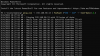
The fact that you are having issues staying connected to the DB via the Web interface kind of rules out BI to be the issue but here are my settings:

Worse case, you do have a warranty:
Warranty & Return – Reolink
Let us know what you find in your pinging and we can go from there...If you can Ping from your AP to the DB I would check that out too...
Oh, here is my WiFi DB's Info:
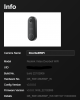
As an Amazon Associate IPCamTalk earns from qualifying purchases.
AlwaysSomething
Pulling my weight
AlwaysSomething
Pulling my weight
Forgot to mention that I also have the same BI settings as you and was also thinking it was NOT BI. However, I am new to BI so didn't want to rule out any user errors I may be doing in BI. 
And as I came back here to type the previous line, sure enough, there was a NoSignal and I was able to capture the ping at that time.
So the average responses for a few minutes were always 2 or 3 ms. Then here is when it I got the NoSignal in BI:
5/4/2023 12:05:32 PM - Reply from 192.168.10.105: bytes=32 time=3ms TTL=63
5/4/2023 12:05:33 PM - Reply from 192.168.10.105: bytes=32 time=2ms TTL=63
5/4/2023 12:05:38 PM - Request timed out.
5/4/2023 12:05:43 PM - Request timed out.
5/4/2023 12:05:48 PM - Request timed out.
5/4/2023 12:05:53 PM - Request timed out.
5/4/2023 12:05:58 PM - Request timed out.
5/4/2023 12:06:03 PM - Request timed out.
5/4/2023 12:06:04 PM - Reply from 192.168.10.105: bytes=32 time=4ms TTL=63
5/4/2023 12:06:05 PM - Reply from 192.168.10.105: bytes=32 time=2ms TTL=63
5/4/2023 12:06:06 PM - Reply from 192.168.10.105: bytes=32 time=2ms TTL=63
5/4/2023 12:06:07 PM - Reply from 192.168.10.105: bytes=32 time=2ms TTL=63
So it was not responsive for about 30 seconds and then came back and was quick again.
I am currently setting up two more Wifi cameras I just bought. I hate Wifi but they were only $25 and I just wanted to play around plus put one pointing at my woodstove to monitor the temperature when in the office. LOL
Anyway, I'm thinking I'll set them up and then do ping captures on all 3 devices and see if it is a network issue or device issue.
I'm open to other suggestions as well if anyone has any.
Oh one last thing, the pings were from the BI box to the DB. I never did a ping capture from an AP to a device so I'll have to look that up when I have a chance. I have Unifi AP's in case anyone knows or has a link to instructions.
Thanks again in advance.
And as I came back here to type the previous line, sure enough, there was a NoSignal and I was able to capture the ping at that time.
So the average responses for a few minutes were always 2 or 3 ms. Then here is when it I got the NoSignal in BI:
5/4/2023 12:05:32 PM - Reply from 192.168.10.105: bytes=32 time=3ms TTL=63
5/4/2023 12:05:33 PM - Reply from 192.168.10.105: bytes=32 time=2ms TTL=63
5/4/2023 12:05:38 PM - Request timed out.
5/4/2023 12:05:43 PM - Request timed out.
5/4/2023 12:05:48 PM - Request timed out.
5/4/2023 12:05:53 PM - Request timed out.
5/4/2023 12:05:58 PM - Request timed out.
5/4/2023 12:06:03 PM - Request timed out.
5/4/2023 12:06:04 PM - Reply from 192.168.10.105: bytes=32 time=4ms TTL=63
5/4/2023 12:06:05 PM - Reply from 192.168.10.105: bytes=32 time=2ms TTL=63
5/4/2023 12:06:06 PM - Reply from 192.168.10.105: bytes=32 time=2ms TTL=63
5/4/2023 12:06:07 PM - Reply from 192.168.10.105: bytes=32 time=2ms TTL=63
So it was not responsive for about 30 seconds and then came back and was quick again.
I am currently setting up two more Wifi cameras I just bought. I hate Wifi but they were only $25 and I just wanted to play around plus put one pointing at my woodstove to monitor the temperature when in the office. LOL
Anyway, I'm thinking I'll set them up and then do ping captures on all 3 devices and see if it is a network issue or device issue.
I'm open to other suggestions as well if anyone has any.
Oh one last thing, the pings were from the BI box to the DB. I never did a ping capture from an AP to a device so I'll have to look that up when I have a chance. I have Unifi AP's in case anyone knows or has a link to instructions.
Thanks again in advance.
So there are several more things you can do/check. Sorry but I went the TP-Link Enterprise route, I could not afford UnifiForgot to mention that I also have the same BI settings as you and was also thinking it was NOT BI. However, I am new to BI so didn't want to rule out any user errors I may be doing in BI.
And as I came back here to type the previous line, sure enough, there was a NoSignal and I was able to capture the ping at that time.
So the average responses for a few minutes were always 2 or 3 ms. Then here is when it I got the NoSignal in BI:
5/4/2023 12:05:32 PM - Reply from 192.168.10.105: bytes=32 time=3ms TTL=63
5/4/2023 12:05:33 PM - Reply from 192.168.10.105: bytes=32 time=2ms TTL=63
5/4/2023 12:05:38 PM - Request timed out.
5/4/2023 12:05:43 PM - Request timed out.
5/4/2023 12:05:48 PM - Request timed out.
5/4/2023 12:05:53 PM - Request timed out.
5/4/2023 12:05:58 PM - Request timed out.
5/4/2023 12:06:03 PM - Request timed out.
5/4/2023 12:06:04 PM - Reply from 192.168.10.105: bytes=32 time=4ms TTL=63
5/4/2023 12:06:05 PM - Reply from 192.168.10.105: bytes=32 time=2ms TTL=63
5/4/2023 12:06:06 PM - Reply from 192.168.10.105: bytes=32 time=2ms TTL=63
5/4/2023 12:06:07 PM - Reply from 192.168.10.105: bytes=32 time=2ms TTL=63
So it was not responsive for about 30 seconds and then came back and was quick again.
I am currently setting up two more Wifi cameras I just bought. I hate Wifi but they were only $25 and I just wanted to play around plus put one pointing at my woodstove to monitor the temperature when in the office. LOL
Anyway, I'm thinking I'll set them up and then do ping captures on all 3 devices and see if it is a network issue or device issue.
I'm open to other suggestions as well if anyone has any.
Oh one last thing, the pings were from the BI box to the DB. I never did a ping capture from an AP to a device so I'll have to look that up when I have a chance. I have Unifi AP's in case anyone knows or has a link to instructions.
Thanks again in advance.
Anyway, you are lucky you have two NICs in that WiFi DB of yours. You can test the Ethernet side of your DB (Use the Power Brick that came with your DB), and do a ping test or let it run to see if BI has any No Signals or if you have issues connecting to the Web interface. This will determine if it is a WiFi issue or a CPU DB issue, that is if you have network issues with the Ethernet side of the DB then other than connecting it directly to a laptop for final test It may determine for a replacement DB.
As you know with WiFi, RF signal is always prone to interference. This is why it is preached on the Forum almost daily to Not use WiFi CAMs for Security. I understand Indoor WiFi CAMs if the footage is not critical, or if a Doorbell, or using a WiFi Video Doorbell due to wiring restrants but I would have another Wired CAM to cover the DB area/entrance. I am presently using the WiFi DB too, but I do have the POE to replace it one, when I get my cable ran. Some of us are lucky with WiFi CAMs and others have issues with an AP 10 feet away. Our DB1 Thread is full of post about WiFi issues...so if you thinks this Thread is big, try 366 pages on our Thread:
New RCA HSDB2A 3MP Doorbell IP Camera
Has anyone gotten their hands on one yet? Is it a Hik rebrand as well? RTSP/ONVIF support? The specs look promising otherwise. 3MP, 5GHz wifi, and I really like the included up/down/side tilt mounting plates. RCA : Home Security : HSDB2A Moderator edit: Please see this post for a great...
LOL, that is why we developed a Doorbell 101 post/page.
Sorry back to your issue.
Here is my signal:
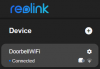

As you can see it is not great but works. I don't know where those Google Minis are, I have them all over the house, but the Doorbell is 15-20 feet away (on the other side of a glass door) and our AP (only one AP, no MESH) is in our Living Room (middle of our one story house) and everything I have connected to it seems to not have any issues. I did just notice the WiFi did find my 5GHz radio, when I first set it up, as I do with most WiFi devices, I temp. turn off the 5GHz radio and connect 2.4GHz. I probably should have separate SSIDs for the two radios or at least a Test 2.4GHz SSID, my AP allows for 16 SSIDs (8 for each Band). Oh well it works
What Band is your DB on? I seem to have better luck on 2.4 with most things. Our newer phones do good at 5GHz though. Have you change your channel? I used a phone Analyzer App to see what channels my neighbors are on.
One like this:
WiFi Analyzer - Apps on Google Play
Optimize your WiFi network using WiFi Analyzer, Get the most out of your WiFi.
I will say, for me, my BI No Signals had to do with the streaming protocol. Once i went to RTMP I had no more Drops. Presently I am running RTSP on my POE and have had no drops either, so figure that...
POE DB:

But I have not configured it to Trigger or Record, just running it for warranty
One thing to keep in mind is the specs on the Reolink wifi DB is that it only supports 802.11a/b/g/n.
So even if you have a nice powerful Wifi Router or access point, these 802.11 specs only allow a single device to use the wifi at a time. For those networky folks, its like comparing a hub to a switch. 802.11a/b/g/n is wifi acting as a hub. 802.11ac is where wifi begins to behave like a switch where multiple devices can operate simultaneously. If your wifi router supports 802.11 ac, you are still working at 802.11a/b/g/n because of the DB. Lowest common denominator. Of course, I am paraphrasing - but this is boiling it down to simplistic explanations.
So depending on the number of devices on your Wifi - if they are communicating using 802.11a/b/g/n, those devices are working one at a time. This will introduce latency as you add more devices - guaranteed.
And this...
2.4 GHz = slower speed but greater range
5 GHz = faster speed but smaller range
The other thing to look at would be the bitrates of every device communicating in your security system. higher bit rates will generally mean better quality video, but at a cost (bandwidth). How much bandwidth do you have in your wifi (not theoretical bandwidth.. actual bandwidth, which can be compounded by many factors including distance, walls, other nearby wifi on the same channel, etc).
If video performance is essential and you have a lot going on on your wifi, it may be worth considering a dedicated wifi for your security network (not dedicated SSID... an entirely different network). Determine the least used channel using a wifi analyzer tool and try to use that one. This introduces another complexity though which would be connecting these mutltiple wifi networks together using some sort of routing device.
I had used extenders and access points in the past, but it is not even comparible to having a wifi mesh in my house now (Wifi mesh with an ethernet backhaul mind you). And I have a few switches plugged directly into the wifi router. Anything that does not need to be on wifi is connected by ethernet. All my cameras are POE, as is the doorbell - and set to max bitrates, fps, etc. The only things wifi in the house are some laptops and cell phones. Speed is great and almost no latency because nothing is competing for wifi.
So even if you have a nice powerful Wifi Router or access point, these 802.11 specs only allow a single device to use the wifi at a time. For those networky folks, its like comparing a hub to a switch. 802.11a/b/g/n is wifi acting as a hub. 802.11ac is where wifi begins to behave like a switch where multiple devices can operate simultaneously. If your wifi router supports 802.11 ac, you are still working at 802.11a/b/g/n because of the DB. Lowest common denominator. Of course, I am paraphrasing - but this is boiling it down to simplistic explanations.
So depending on the number of devices on your Wifi - if they are communicating using 802.11a/b/g/n, those devices are working one at a time. This will introduce latency as you add more devices - guaranteed.
And this...
2.4 GHz = slower speed but greater range
5 GHz = faster speed but smaller range
The other thing to look at would be the bitrates of every device communicating in your security system. higher bit rates will generally mean better quality video, but at a cost (bandwidth). How much bandwidth do you have in your wifi (not theoretical bandwidth.. actual bandwidth, which can be compounded by many factors including distance, walls, other nearby wifi on the same channel, etc).
If video performance is essential and you have a lot going on on your wifi, it may be worth considering a dedicated wifi for your security network (not dedicated SSID... an entirely different network). Determine the least used channel using a wifi analyzer tool and try to use that one. This introduces another complexity though which would be connecting these mutltiple wifi networks together using some sort of routing device.
I had used extenders and access points in the past, but it is not even comparible to having a wifi mesh in my house now (Wifi mesh with an ethernet backhaul mind you). And I have a few switches plugged directly into the wifi router. Anything that does not need to be on wifi is connected by ethernet. All my cameras are POE, as is the doorbell - and set to max bitrates, fps, etc. The only things wifi in the house are some laptops and cell phones. Speed is great and almost no latency because nothing is competing for wifi.
AlwaysSomething
Pulling my weight
I feel like if you and I met we could talk for days. LOL But I'll keep this short for the other readers.
100% agree on POE even without reading another thread. I just can't run a cable without major work. Long story short is I have brick exterior and no room around the door casing. Inside there are walls on either side of the door with similar issue. Would have to open walls and I'm not sure I'll be here that long so not going that route. Plus, every time I open a wall in this house I open a can of worms.
I currently have DB connected to the included power brick for all this testing. When I had connected using existing doorbell wires outside, I upgraded the transformer already for the Ring DB (which is what I want to replace).
Currently the DB is on the 5 Ghz band and channel 149. I did have it on the 2.4 when outside since 2.4 does better with the brick but still had issues (which is why I reverted to the Ring DB and moved this indoors to troubleshoot. I did do a channel optimization last week since I did see other devices (phones, tablets, etc) having issues but haven't seen that since. The AP has 3x3 MIMO which helps with the "sharing". There is only one old tablet that uses the only "n" standard and it is turned off when not in use and almost never used.
I did connect those 2 other cameras and only had 1 NoSignal between the 2 of them and one of them is on the other side of the house (many walls away). In that time the DB had 6 No Signals with all 3 devices connected to the same AP. That makes me lean towards the DB or DB Wif being the issue.
I'm going to connect the ethernet cable next and see how that goes. If that fails then I'll have to get a warranty replacement.
Not DB related...
I've recently thought about converting to Omada AP's since they offer MAC Authentication Bypass (so one SSID but multiple VLANs for the different IOT). I even bought the 610 for testing but that didn't work. When I contacted support they said the only AP that supports the MAB is the 660HD. They said the others will eventually get it but they don't have timeframes for the firmwares so had to return the AP. That's the luck I've been having lately. Hence "AlwaysSomething".
100% agree on POE even without reading another thread. I just can't run a cable without major work. Long story short is I have brick exterior and no room around the door casing. Inside there are walls on either side of the door with similar issue. Would have to open walls and I'm not sure I'll be here that long so not going that route. Plus, every time I open a wall in this house I open a can of worms.
I currently have DB connected to the included power brick for all this testing. When I had connected using existing doorbell wires outside, I upgraded the transformer already for the Ring DB (which is what I want to replace).
Currently the DB is on the 5 Ghz band and channel 149. I did have it on the 2.4 when outside since 2.4 does better with the brick but still had issues (which is why I reverted to the Ring DB and moved this indoors to troubleshoot. I did do a channel optimization last week since I did see other devices (phones, tablets, etc) having issues but haven't seen that since. The AP has 3x3 MIMO which helps with the "sharing". There is only one old tablet that uses the only "n" standard and it is turned off when not in use and almost never used.
I did connect those 2 other cameras and only had 1 NoSignal between the 2 of them and one of them is on the other side of the house (many walls away). In that time the DB had 6 No Signals with all 3 devices connected to the same AP. That makes me lean towards the DB or DB Wif being the issue.
I'm going to connect the ethernet cable next and see how that goes. If that fails then I'll have to get a warranty replacement.
Not DB related...
I've recently thought about converting to Omada AP's since they offer MAC Authentication Bypass (so one SSID but multiple VLANs for the different IOT). I even bought the 610 for testing but that didn't work. When I contacted support they said the only AP that supports the MAB is the 660HD. They said the others will eventually get it but they don't have timeframes for the firmwares so had to return the AP. That's the luck I've been having lately. Hence "AlwaysSomething".
That's odd. I have looked under the Wifi specs and I agree it says 2.4/5 GHz for operating frequency... but I see no mention of AC anywhere... Just this
Wireless Standard
IEEE 802.11a/b/g/n
Is there a US version of this doorbell that supports AC?
Wireless Standard
IEEE 802.11a/b/g/n
Is there a US version of this doorbell that supports AC?

