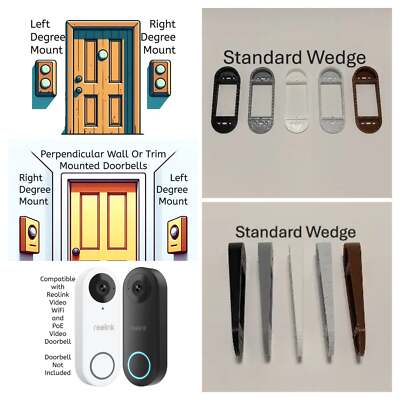The basic motion detection triggers on all sorts of things, trees in the wind, light changes, shadows, clouds, bugs, rain (even after masking parts of the image)...
But it works well enough to trigger recordings to the SD card. You wouldn't want push alerts for the basic motion.
The visitor and person detection are more reliable, or were for me. Visitor still works, but I haven't gotten a person detection from ReoLink in probably a month at this point. Following a storm that generated a bunch of false person alerts it seems to have just broken. I may have to do a full reset, I'm running out of other ideas.