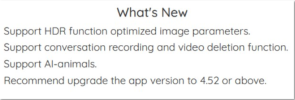I have attached two identical segments, one extracted from my NVR using DMSS, and the other extracted from the POE Doorbell's microSD card, using the ReoLink desktop application. My NVR captures the POE Doorbell's RTSP stream via the ONVIF protocol.
If you playback both clips in VLC, you will see the NVR-extracted clip seems sped up. If you inspect the properties of both files, you will see in the details that the NVR clip indicates an fps value of 40, whereas the ReoLink clip indicates 20.9. Also worthy of note, the NVR extracted clip file size is about half of the ReoLink clip file size. Perhaps the ReoLink application is re-encoding the video on extraction, or perhaps the ONVIF RTSP stream only contains every other key frame.
The unusual nature of this is only an issue if I'm playing back multiple NVR channels in-sync. Somehow, my NVR manages to start all the cams at the same timecode regardless of which channel has focus in the multi-channel playback window, but the doorbell always races ahead. If ever I need to extract video from that channel, I can always re-encode it and drop the frame rate so the audio and video will sync and playback speed would be normal.
Another thing I've noticed when monitoring the network bandwidth occupied by my POE cams, is that the ReoLink doorbell is a bit of a bandwidth hog. It often peaks at 2-3x the target bandwidth of the combined main and substream settings. It is cam number 2 in the image below.

Stream settings:

Despite all of this, I think it's a great doorbell cam, and definitely an upgrade to the Amcrest
AD110 it replaced. The google & alexa integration works flawlessly, which is not something I could say for the doorbell it replaced, and I'll take hard-wired over wireless for a cam any day.