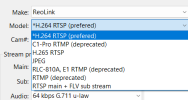Paint it...not hard to do...Thanks. So annoying. Looking for package detection, but white is not the right color for my setup
New Reolink Wired POE Doorbell Cam ?
- Thread starter Elton Noway
- Start date
You are using an out of date browser. It may not display this or other websites correctly.
You should upgrade or use an alternative browser.
You should upgrade or use an alternative browser.
This may be an obscure question, but....:
I like that my phone app "rings" whenever the DB is pressed. I don't like that it "chimes" whenever motion is detected (which is a lot more often than the DB). It keeps going off when I'm chatting to someone outside my front door. I find myself putting my phone on silent to solve the latter problem.
Is it possible to disable the sound notification to the app whilst keeping the DB sound?
I like that my phone app "rings" whenever the DB is pressed. I don't like that it "chimes" whenever motion is detected (which is a lot more often than the DB). It keeps going off when I'm chatting to someone outside my front door. I find myself putting my phone on silent to solve the latter problem.
Is it possible to disable the sound notification to the app whilst keeping the DB sound?
flynreelow
Known around here
- Dec 12, 2016
- 1,460
- 1,326
yea, its in the app somewhere.This may be an obscure question, but....:
I like that my phone app "rings" whenever the DB is pressed. I don't like that it "chimes" whenever motion is detected (which is a lot more often than the DB). It keeps going off when I'm chatting to someone outside my front door. I find myself putting my phone on silent to solve the latter problem.
Is it possible to disable the sound notification to the app whilst keeping the DB sound?
others can chime in.
I'm blowed if I can find it! Any pointers, please?yea, its in the app somewhere.
others can chime in.
I'm blowed if I can find it! Any pointers, please?
Yeah its located oddly. Its in the Push notifications menu, then Schedule and then at the top Detection Type.
That will let you check ring, motion or person.
Golly! Thanks so much. I doubt I'd ever have looked there. Brilliant.Yeah its located oddly. Its in the Push notifications menu, then Schedule and then at the top Detection Type.
That will let you check ring, motion or person.
I just got the Reolink Wifi Doorbell and got it hooked up and working with Blue Iris. In reviewing all 81 pages of this post, I see mention of using the RTMP protocol to reduce NO SIGNAL errors, of which I get a few per day. However, when I tried that in BI, it appears that the RTMP protocols for Reolink are deprecated. Is anyone using RTMP with the Reolink doorbell, or is RTSP the only way with current versions of BI? ONVIF events are working fine with RTSP, but just curious if RTMP may yield lower latency and fewer data dropouts.
deprecated? Did you turn On RTMP in the ReoLink Doorbell settings? I am using RTMP but unless a newer version of firmware has disabled it, you should be able to use it.I just got the Reolink Wifi Doorbell and got it hooked up and working with Blue Iris. In reviewing all 81 pages of this post, I see mention of using the RTMP protocol to reduce NO SIGNAL errors, of which I get a few per day. However, when I tried that in BI, it appears that the RTMP protocols for Reolink are deprecated. Is anyone using RTMP with the Reolink doorbell, or is RTSP the only way with current versions of BI? ONVIF events are working fine with RTSP, but just curious if RTMP may yield lower latency and fewer data dropouts.
My experience was it fixed my No Signal errors I was getting when using RTSP...in BI
Yes, I turned on RTMP in Reolink settings. It is BI that has the Reolink RTMP protocols as deprecated:deprecated? Did you turn On RTMP in the ReoLink Doorbell settings? I am using RTMP but unless a newer version of firmware has disabled it, you should be able to use it.
My experience was it fixed my No Signal errors I was getting when using RTSP...in BI
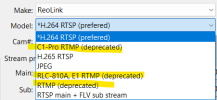
It's not a huge deal, as Generic/ONVIF and RTSP seems to work okay. Only 4 NO SIGNALS in 2 days, which is probably not bad for a Wifi Camera.
Can you post your settings?
If using RTSP with the Reolink doorbell, uncheck " Send RTSP Keep Alives" ( in BI's camera "Settings" => "Video" => "Configuration" tab) and see if that helps with the disconnects.It's not a huge deal, as Generic/ONVIF and RTSP seems to work okay. Only 4 NO SIGNALS in 2 days, which is probably not bad for a Wifi Camera.
Yes, I turned on RTMP in Reolink settings. It is BI that has the Reolink RTMP protocols as deprecated:
View attachment 223685
It's not a huge deal, as Generic/ONVIF and RTSP seems to work okay. Only 4 NO SIGNALS in 2 days, which is probably not bad for a Wifi Camera.
Can you post your settings?

I do have that turned off.If using RTSP with the Reolink doorbell, uncheck " Send RTSP Keep Alives" ( in BI's camera "Settings" => "Video" => "Configuration" tab) and see if that helps with the disconnects.
I am running 5.9.9.11 x64 so I am a little behind...I post
I posted a screen shot of the only available options available for ReoLink cameras in BI 5.9.9.59 x64:
View attachment 223702
So, not sure how to select RTMP in this version of BI. Not a big fan of using a deprecated protocol.
J273
Young grasshopper
- May 22, 2016
- 83
- 21
Hi all,
Been running the POE Doorbell for a few years now. Over the weekend ive ran a feed from my attic down to my front door to power the Doorbell which is powered by a POE switch in the attic, have it connected to my NVR through ONVIF and works great.
One thing id like to do is have the doorbell connected directly to the NVRs POE ports to power it and get rid of the separate switch. Is this possible and have the doorbell fully functioning with the reolink app with it being on a seperate network?
My NVR is 192.168.254.1,2,3 .etc . I've tried changing the ip of the doorbell to be in the same range of the cameras I have connected to the NVR but it doesn't seem to work? Any ideas what im doing wrong do I need to change anything else?
Thanks
Been running the POE Doorbell for a few years now. Over the weekend ive ran a feed from my attic down to my front door to power the Doorbell which is powered by a POE switch in the attic, have it connected to my NVR through ONVIF and works great.
One thing id like to do is have the doorbell connected directly to the NVRs POE ports to power it and get rid of the separate switch. Is this possible and have the doorbell fully functioning with the reolink app with it being on a seperate network?
My NVR is 192.168.254.1,2,3 .etc . I've tried changing the ip of the doorbell to be in the same range of the cameras I have connected to the NVR but it doesn't seem to work? Any ideas what im doing wrong do I need to change anything else?
Thanks
My NVR is 192.168.254.1,2,3 .etc .
So the private server from the NVR's POE port is on the subnet 192.168.254.XXX.....what subnet is the NVR's LAN on (the subnet the doorbell is on with the POE switch) ?
If you set the Doorbell in DHCP mode, your NVR should pick it up and assign an IP to it...Hi all,
Been running the POE Doorbell for a few years now. Over the weekend ive ran a feed from my attic down to my front door to power the Doorbell which is powered by a POE switch in the attic, have it connected to my NVR through ONVIF and works great.
One thing id like to do is have the doorbell connected directly to the NVRs POE ports to power it and get rid of the separate switch. Is this possible and have the doorbell fully functioning with the reolink app with it being on a seperate network?
My NVR is 192.168.254.1,2,3 .etc . I've tried changing the ip of the doorbell to be in the same range of the cameras I have connected to the NVR but it doesn't seem to work? Any ideas what im doing wrong do I need to change anything else?
Thanks
J273
Young grasshopper
- May 22, 2016
- 83
- 21
Ok Ive done this and it's been assigned an ip address 192.168.254.10 and it works and is viewable through my NVR ,I can't access this new IP on my network being in a different range. How do I access the web interface to configure it .etc? Do I need to re-add it to the Reolink app? Sorry not too clued up on networks.If you set the Doorbell in DHCP mode, your NVR should pick it up and assign an IP to it...
@TonyR I access my NVR to configure it through 192.168.1.1...... NVR's internal NIC 192.168.254.1
Last edited:
You answered my questions, I was trying find out the NVR's private server subnet and the NVR's LAN subnet so I could advise you accurately of the next step but @David L went ahead and took you where you needed to go.Ok Ive done this and its been assigned an ip address 192.168.254.10 and it works and is viewable through my NVR , Do I now need to re-add it to the Reolink app as its now change it ip and I can't access it?
@TonyR Im not too clued up on networks , I access my NVR to configure it through 192.168.1.1...... NVR's internal NIC 192.168.254.1
Usually my line of questioning is to help someone learn with their answers.