Thanks! I will narrow it down so that I can get one thing confirmed then another. My set up
Dell optiplex7090
Processor Intel(R) Core(TM) i9-10900 CPU @ 2.80GHz, 2808 Mhz, 10 Core(s), 20 Logical Processor(s)
Installed Physical Memory (RAM) 32.0 GB
Adapter Type NVIDIA GeForce GTX 1650, NVIDIA compatible
BI 5.7.5.6 X64
Reolink Cameras all IP POE.
I have 9 in total and have just turned off 8 from recording. I only have one FDOOR running now and have reset the stats for the cameras
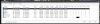
I just walked out infront of the FDOOR camera it it looks like it triggered. It also looks like other cameras detect motion, but are not triggering because I am turned off recording video?

When I play back the video from the FDOOR and I go to when I walked out the door I get this

Here you can see the time line when the motion is happening and I thought there should be a little lighting bolt above the time line. Also here are my settings for motion detection

Here are my AI settings

My IA settings

Do I have the correct things installed here?

Again thanks for the help
Steve








