Hello!
I have six cameras connected to my NVR, three of them straight via NVR's ports, and three via separate switch that is connected both to my NVR and to my router (so those cameras get 192.168 -addresses via DHCP). Things has been working fine for a long time, until recently (after power outage) one of those cameras connected to that switch is no longer showing to my NVR although I can connect separately to that camera without problems.
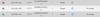
If I go to my browser and connect to 192.168.0.153, everything works, I can connect and see the camera picture etc. But via NVR, using the same IP address and same credentials that I use connecting via web page, the red cross just stays there. This is really strange, does anyone have any idea why my NVR refuses to connect to that single camera altough the camera is alive and well?
I have six cameras connected to my NVR, three of them straight via NVR's ports, and three via separate switch that is connected both to my NVR and to my router (so those cameras get 192.168 -addresses via DHCP). Things has been working fine for a long time, until recently (after power outage) one of those cameras connected to that switch is no longer showing to my NVR although I can connect separately to that camera without problems.
If I go to my browser and connect to 192.168.0.153, everything works, I can connect and see the camera picture etc. But via NVR, using the same IP address and same credentials that I use connecting via web page, the red cross just stays there. This is really strange, does anyone have any idea why my NVR refuses to connect to that single camera altough the camera is alive and well?
