I have a IPC-HDW2231R-ZS that has altered its behaviour recently and I am unsure how to remedy it so hoping someone here will help point in the right direction.
Summary of Issue
BI version 5.5.0.13 x64 (17/09/2021)
When clicking on camera stream in UI3 which maximises the view, the stream quality remains that of the sub-stream.
This happens for only 1 camera. Other cameras switch to the main stream
This has only happened recently for this cam. It was behaving as the others are until recently.
Things I've checked
No updates (Windows or BI) have taken place as this machine currently has no route outside of its subnet.
The only thing I have changed in recent memory is to add all my cameras to different groups.
I have substreams enabled on the camera and they are working fine in the BI console.

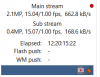
If i solo the camera in the BI console, I see the stream switch to the mainstream resolution as expected.
If i click on the same camera stream in UI3 the stream maximises but the quality does not change to mainstream. I notice that the FPS remains at 5FPS which is what i have the webcast settings configured to.
If i click on any other camera stream, the quality jumps to main stream and i see the FPS jump to 15FPS which is what i have all my sub-streams and main streams set to in the camera GUI's.
If i check the stats of the stream when maximised, you can see that the resolution doesn't match the native resolution
whereas another camera the stream matches correctly
I have recording configured to continuous + Triggered and all my cameras are being triggered by external IVS/ONVIF alerts. This issue does not exist in the BI console.
Summary of Issue
BI version 5.5.0.13 x64 (17/09/2021)
When clicking on camera stream in UI3 which maximises the view, the stream quality remains that of the sub-stream.
This happens for only 1 camera. Other cameras switch to the main stream
This has only happened recently for this cam. It was behaving as the others are until recently.
Things I've checked
No updates (Windows or BI) have taken place as this machine currently has no route outside of its subnet.
The only thing I have changed in recent memory is to add all my cameras to different groups.
I have substreams enabled on the camera and they are working fine in the BI console.

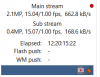
If i solo the camera in the BI console, I see the stream switch to the mainstream resolution as expected.
If i click on the same camera stream in UI3 the stream maximises but the quality does not change to mainstream. I notice that the FPS remains at 5FPS which is what i have the webcast settings configured to.

If i click on any other camera stream, the quality jumps to main stream and i see the FPS jump to 15FPS which is what i have all my sub-streams and main streams set to in the camera GUI's.
If i check the stats of the stream when maximised, you can see that the resolution doesn't match the native resolution

whereas another camera the stream matches correctly

I have recording configured to continuous + Triggered and all my cameras are being triggered by external IVS/ONVIF alerts. This issue does not exist in the BI console.
