Grrrrr.... No ONVIF Triggers are being received or processed by BI for my newest cam...
IPC-T5442T-ZE installed a few weeks ago.
IVS is set up for cam for smart (human) detection, as well as motion (I like seeing deer and random animals) --set to be very sensitive to generate a lot of alerts (I adjust to minimize from there so I am comfortable I won't miss things).
BI is using a standard substream / mainstream continuous recording, direct to disk, BI-DVR format. It is set to monitor ONVIF. under Alerts.



BI so far NEVER alerts via ONVIF. I can walk right towards the camera, and the Cam web interface will detect me and put a box around me, but BI does not trigger or generate an alert. I am using a single IVS Intrusion rule (along with general motion detection), so I should be getting LOTS of alerts from triggers:

Firmware version has not been updated ever-- but I think this is a BI thing...
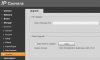
This is my only 5442. I tried to copy setting by setting somewhat from a T2231T-ZS that is using Motion + IVS and is sending ONVIF triggers normally. I am missing something here-- probably something Simple.
I just walked out there, and the 2231T triggered an alert when I stepped into the back yard. The 5442 watched me walk right up and open the door to the camper and put the stairs down, with No trigger.

Help me Obiwan.... LOL
What the hell am I missing here?
IPC-T5442T-ZE installed a few weeks ago.
IVS is set up for cam for smart (human) detection, as well as motion (I like seeing deer and random animals) --set to be very sensitive to generate a lot of alerts (I adjust to minimize from there so I am comfortable I won't miss things).
BI is using a standard substream / mainstream continuous recording, direct to disk, BI-DVR format. It is set to monitor ONVIF. under Alerts.



BI so far NEVER alerts via ONVIF. I can walk right towards the camera, and the Cam web interface will detect me and put a box around me, but BI does not trigger or generate an alert. I am using a single IVS Intrusion rule (along with general motion detection), so I should be getting LOTS of alerts from triggers:

Firmware version has not been updated ever-- but I think this is a BI thing...
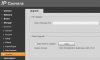
This is my only 5442. I tried to copy setting by setting somewhat from a T2231T-ZS that is using Motion + IVS and is sending ONVIF triggers normally. I am missing something here-- probably something Simple.
I just walked out there, and the 2231T triggered an alert when I stepped into the back yard. The 5442 watched me walk right up and open the door to the camper and put the stairs down, with No trigger.
Help me Obiwan.... LOL
What the hell am I missing here?



