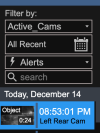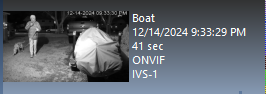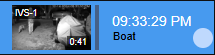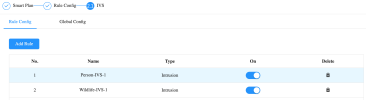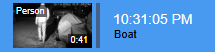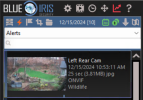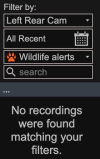I've noticed that UI3 now has a "Wildlife" option to filter animal triggers. I currently use my camera's AI for all of my triggers and would like my animal triggers to be filterable using the "Wildlife" filter. If I change my ONVIF config for each camera to use Wildlife instead of Animal for the Attribute, will that work? Thanks