- Sep 13, 2015
- 870
- 826
If you have a glitch and a fix please post them here and I will compile them into a single post for ease of search.
LPR Downloader
Issue: The downloader is not downloading plates.
Possible Cause: Time offset is not correct.
Currently if you live in a timezone that is UTC + X hours there is an issue with the way the downloader creates the download URL
Fix:
Open LPR_Downloader.sln in Visual Studio

Right Click on LPR_Downloader.cs If you can't see the solution explorer click on View then select solution explorer.

Select View Code

Find Line 222
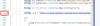
Change Line 222
string _url = "
" + str_StartDate + "T" + str_StartHours + "%3A" + str_StartMinutes + "%3A00" + str_UTC_Offset + "%3A00&end=" + str_EndDate + "T" + str_EndHours + "%3A" + str_EndMinutes + "%3A59" + str_UTC_Offset + "%3A00&order=desc&format=csv";
to this
string _url = "
" + str_StartDate + "T" + str_StartHours + "%3A" + str_StartMinutes + "%3A00" + "%2B11" + "%3A00&end=" + str_EndDate + "T" + str_EndHours + "%3A" + str_EndMinutes + "%3A59" + "%2B11" + "%3A00&order=desc&format=csv";
Note: In this example it is %2B11 for UTC +11 which is Australian Eastern Daylight Savings Time. If you lived in Auckland you would change this to %2B13 for NZ Daylight Time (UTC+13). When daylight savings ends you will be required to change this manually. If you lived In Queensland it would be %2B10 and if you live in Perth it will be %2B8.
For the residents of SA and the Territory I have not tested it with 30 minute time offsets but I suspect it will take a decimal so try %2B10.5 for South Australia and %2B9.5 for the Northern Territory.
For the rest of the world just change it to your appropriate timezone
Click Save, then click the Build > Rebuild Solution
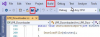

@riluxg came up with another solution that worked for him in the UK which is UTC+0 or UTC+1. He changed Line 216
This didn't work for me but YMMV.
LPR Viewer
Issue: Plates appear on the Open ALPR dashboard but do not appear in the LPR viewer software despite the downloader apparently working.
Fix: Click on the Local Time button in the viewer to re-sort the plates.

LPR Downloader
Issue: The downloader is not downloading plates.
Possible Cause: Time offset is not correct.
Currently if you live in a timezone that is UTC + X hours there is an issue with the way the downloader creates the download URL
Fix:
Open LPR_Downloader.sln in Visual Studio

Right Click on LPR_Downloader.cs If you can't see the solution explorer click on View then select solution explorer.

Select View Code

Find Line 222
Change Line 222
string _url = "
" + str_StartDate + "T" + str_StartHours + "%3A" + str_StartMinutes + "%3A00" + str_UTC_Offset + "%3A00&end=" + str_EndDate + "T" + str_EndHours + "%3A" + str_EndMinutes + "%3A59" + str_UTC_Offset + "%3A00&order=desc&format=csv";
to this
string _url = "
" + str_StartDate + "T" + str_StartHours + "%3A" + str_StartMinutes + "%3A00" + "%2B11" + "%3A00&end=" + str_EndDate + "T" + str_EndHours + "%3A" + str_EndMinutes + "%3A59" + "%2B11" + "%3A00&order=desc&format=csv";
Note: In this example it is %2B11 for UTC +11 which is Australian Eastern Daylight Savings Time. If you lived in Auckland you would change this to %2B13 for NZ Daylight Time (UTC+13). When daylight savings ends you will be required to change this manually. If you lived In Queensland it would be %2B10 and if you live in Perth it will be %2B8.
For the residents of SA and the Territory I have not tested it with 30 minute time offsets but I suspect it will take a decimal so try %2B10.5 for South Australia and %2B9.5 for the Northern Territory.
For the rest of the world just change it to your appropriate timezone
Click Save, then click the Build > Rebuild Solution

@riluxg came up with another solution that worked for him in the UK which is UTC+0 or UTC+1. He changed Line 216
216 string str_EndDate = DateTime.Now.AddMinutes(1).ToString("yyyy-MM-dd");
changed to
216 string str_EndDate = DateTime.Now.AddDays(1).AddMinutes(1).ToString("yyyy-MM-dd");
This didn't work for me but YMMV.
LPR Viewer
Issue: Plates appear on the Open ALPR dashboard but do not appear in the LPR viewer software despite the downloader apparently working.
Fix: Click on the Local Time button in the viewer to re-sort the plates.
Last edited:
