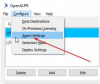OpenALPR setup
- Thread starter Bkwudz
- Start date
You are using an out of date browser. It may not display this or other websites correctly.
You should upgrade or use an alternative browser.
You should upgrade or use an alternative browser.
Make sure that you are H264 without any other letters or the codec on. Match FPS and iframes.
You need to select Manual IP camera and then your RTSP stream. If you are using a Dahua, it is:
rtsp:/ /user: password@IPADDDRESS:554/cam/realmonitor?channel=1&subtype=1
And there isn't a space between : and password or between the two / but if I put them together it gets this LOL assword
assword
You need to type that in, wait a moment, then hit test. You may need to hit test two or three times before Rekor finds it.
If it still doesn't like it, then make sure user and password are correct and that they do not contain any special characters.
You need to select Manual IP camera and then your RTSP stream. If you are using a Dahua, it is:
rtsp:/ /user: password@IPADDDRESS:554/cam/realmonitor?channel=1&subtype=1
And there isn't a space between : and password or between the two / but if I put them together it gets this LOL
You need to type that in, wait a moment, then hit test. You may need to hit test two or three times before Rekor finds it.
If it still doesn't like it, then make sure user and password are correct and that they do not contain any special characters.
weird, I did what you said, took a couple tries and it worked. Looked at it about 15 minutes later and it stopped, says “unable to capture from your video source “
Make sure that you are H264 without any other letters or the codec on. Match FPS and iframes.
You need to select Manual IP camera and then your RTSP stream. If you are using a Dahua, it is:
rtsp:/ /user: password@IPADDDRESS:554/cam/realmonitor?channel=1&subtype=1
And there isn't a space between : and password or between the two / but if I put them together it gets this LOLassword
You need to type that in, wait a moment, then hit test. You may need to hit test two or three times before Rekor finds it.
If it still doesn't like it, then make sure user and password are correct and that they do not contain any special characters.
- Nov 25, 2016
- 853
- 2,332
I've encountered this problem myself. What I discovered was that setting the camera to constant bit rate (CBR) seemed to trigger this behavior. Once I set it to variable bit rate (VBR), Rekor Scout was able to reliably connect.
Thanks for the help, it is working fine now, it was 100% me, i had the wrong stream #,
Is there way to remove the state from the info retrieved? the software is hit or miss on picking up the correct state, id rather not see the data if its not much closer to correct, 99% of the plates i get are from MASS anyways
Is there way to remove the state from the info retrieved? the software is hit or miss on picking up the correct state, id rather not see the data if its not much closer to correct, 99% of the plates i get are from MASS anyways
in the Rekor dashboard? i cant find anythingGo into the advanced settings and default it to your state and the % will go up a lot. It is called Pattern, so check the box and put in MA.