OpenALPR Webhook Processor for IP Cameras
- Thread starter mlapaglia
- Start date
You are using an out of date browser. It may not display this or other websites correctly.
You should upgrade or use an alternative browser.
You should upgrade or use an alternative browser.
DLONG2
Known around here
- May 17, 2017
- 784
- 467
v3.16.0 will start storing the vehicle image preview. the openalpr agent changed the configuration key for how much storage the agent can use. after i upgraded to the latest agent I lost a years worth of images because it defaulted back to 8GB of storage. The processor will in the future be able to pull these preview images when the client fails to respond or doesn't have the images anymore. they will be lower resolution, but better than nothing!
Is the upgrade with the downgraded local storage being forced out? Or are you choosing to do the upgrade of the client? I don't understand why OpenALPR would care whether clients locally stored 8, 80, or 800 GB.
biggen
Known around here
- May 6, 2018
- 2,821
- 3,229
I think a client upgrade forces the default image storage back to 8GB. So if you had more than that on the drive before an agent upgrade, it gets wiped back to the 8GB default. I think he wants to keep a local copy outside the Rekor database to prevent this from happening for client upgrades in the future.
It probably needs to be reported to Rektor so they can honor all prior settings. It shouldn't overwrite settings like that.
It probably needs to be reported to Rektor so they can honor all prior settings. It shouldn't overwrite settings like that.
tech101
Known around here
I think Rekor would not want anyone to be storing it for long term, Just my personal thought reason being since they have different plans to store it in cloud for up to 60 days max.. anyhow Not sure if bringing this to there attention will lock things further..
I hope though I am wrong but seems like that is the reason.
I hope though I am wrong but seems like that is the reason.
- Apr 6, 2016
- 860
- 513
I think Rekor would not want anyone to be storing it for long term, Just my personal thought reason being since they have different plans to store it in cloud for up to 60 days max.. anyhow Not sure if bringing this to there attention will lock things further..
I hope though I am wrong but seems like that is the reason.
Long term storage was half the reason I started this project!
It probably needs to be reported to Rektor so they can honor all prior settings. It shouldn't overwrite settings like that.
Already done:

Free disk space stuck at 8GB
I configure the client to store more than 2TB worth of images, but disk size always stays at 8GB? I’m running the docker watchman agent Agent version 4.1.1 It looks like store_plates_maxsize_gb has been added as a variable, and the default value of 8 overrides my existing...
 discuss.openalpr.com
discuss.openalpr.com
biggen
Known around here
- May 6, 2018
- 2,821
- 3,229
Can you not set you max plate picture size in the cloud agent? When I upgraded to 4.1.1 it defaulted it back to 8GB but I logged in and changed it back to 32GB and it held my settings. I then confirmed it was set to 32GB in my alprd.conf file.Long term storage was half the reason I started this project!
Already done:

Free disk space stuck at 8GB
I configure the client to store more than 2TB worth of images, but disk size always stays at 8GB? I’m running the docker watchman agent Agent version 4.1.1 It looks like store_plates_maxsize_gb has been added as a variable, and the default value of 8 overrides my existing...discuss.openalpr.com
- Apr 6, 2016
- 860
- 513
Changing it in the cloud agent works, I don't use the cloud agent though, I modify the alprd.conf file manually.
If you have any tips for another Windows user setting this up then I will welcome it with open arms, making slow progress but would like to know more about file locations before I mess it right up and also placement of the config info below when using the Windows Docker, pulled a fair bit of hair out yesterday!Sorry, Have never done docker stuff. So learning curve for me probably. Am I creating this directory under View attachment 78641 or from cmd
docker mkdir openalprwebhook ?
docker run -d \
--name=openalprwebhookprocessor \
--net=bridge \
-v /host/path/:/app/config/ \
-p 3859:80 \
mlapaglia/openalprwebhookprocessor
Did you manage to get yours running OK.
Thanks in advance.
- Apr 6, 2016
- 860
- 513
Trying to run the dotnet .\OpenAlprWebhookProcessor.dll command and getting this error:
View attachment 100180
Using Windows 10 latest release.
Any help welcome, my brain is a bit fried!! sorry.
Stick to what you're good at they say!!!!!!!
make sure you have the dotnet 3.1 runtime installed on your machine, make sure you are running the latest release Releases · mlapaglia/OpenAlprWebhookProcessor
Thanks and also thanks for all the work you have done. I wish my brain was better at this kind of thing! Gave up on the dotnet and pulled it into the Windows Docker. Understand the host paths for that I think thanks, I am struggling to sort the Config commands above in relation to the Windows Docker, ie where do the config commands go, within the start.sh file? am I over thinking this, most likely! I will get this working and when I do shall most likely do a brief write up for anyone not so smart like myself/host/path/needs to be whatever path on your computer you are going to store your configuration and db files at.

Last edited:
biggen
Known around here
- May 6, 2018
- 2,821
- 3,229
In Linux, theThanks and also thanks for all the work you have done. I wish my brain was better at this kind of thing! Gave up on the dotnet and pulled it into the Windows Docker. Understand the host paths for that I think thanks, I am struggling to sort the Config commands above in relation to the Windows Docker, ie where do the config commands go, within the start.sh file? am I over thinking this, most likely! I will get this working and when I do shall most likely do a brief write up for anyone not so smart like myself
start.sh script I posted in the other thread sets the initial parameters of what image is pulled down, where the config files are to be stored, the host-to-container port mapping, and how the container is to be started.That script is literally only run once. If you want to start/stop the container after running the
start.sh script then you use the docker stop... and docker start... commands. When @mlapaglia releases a new version of his wonderful program, then I manually stop the running container with docker stop..., then I remove it docker rm ..., then I edit my start.sh file to include the new point release number (can use latest if you want instead of manually putting in the new release numbers every time), then I re-run that start.sh file which will pull the latest version and re-set all the configuration I was using on the previous container. Removing the old container/image doesn't touch the directory you have your actual LPR database in which is a good thing. That way you continue to accrue plates as he releases better and better versions of the program. It also makes it super easy to move the container to a different machine if you want to. All you have to do is transfer two files: The plate .db file and the user.db file. You transfer both those files, and you can spin up a new version of his program on a totally new computer/VM and you have all your plate data still there. So that
start.sh file is just used for the initial setup. Once the container is running you don't run that file again. You interact with the container using normal docker commands.
Last edited:
Thanks @biggen, makes sense and I kind of wish that I wasn't on Windows right now where the start.sh doesn't apply I assume. Using the Windows Docker I get the setup new container option after pulling the latest version. Sounds like I need to ensure the "-v /WebhookAlpr/app/config/:/app/config/ \" paths are within the desktop docker folder on Windows potentially.
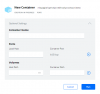
Genuinely look forward to getting this running, thanks to @mlapaglia for all the hard work.
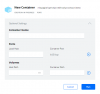
Genuinely look forward to getting this running, thanks to @mlapaglia for all the hard work.
biggen
Known around here
- May 6, 2018
- 2,821
- 3,229
I guess you could do the same with a .bat file on Windows. The issue with Window is its firewall and UAC are a pain in the ass to work around. Its has all sorts of shit turned on by default that will want to fight you every step of the way to do simple stuff like what we are doing. You can blow Linux up pretty easily with a simple command likeThanks @biggen, makes sense and I kind of wish that I wasn't on Windows right now where the start.sh doesn't apply I assume. Using the Windows Docker I get the setup new container option after pulling the latest version. Sounds like I need to ensure the "-v /WebhookAlpr/app/config/:/app/config/ \" paths are within the desktop docker folder on Windows potentially.
View attachment 100401
Genuinely look forward to getting this running, thanks to @mlapaglia for all the hard work.
sudo rm -rfd * in the root directory and it won't even bother warning you which makes it easy to work with ((and dangerous if you aren't familiar with it).Yeah, you need to setup the directory structure you want first.
Just tried this again out of curiosity, it fails with 3.1 installed, error shown below:make sure you have the dotnet 3.1 runtime installed on your machine, make sure you are running the latest release Releases · mlapaglia/OpenAlprWebhookProcessor
and asks for 5.0.0 which I installed instead, it then fails with the following error:
I am a glutton for punishment but would be good to get it running from the dotnet even thought the Docker will do it. Thanks
Last edited:
Any assistance from someone who successfully got this running in Windows 10 would be most welcome right now. I've got basic knowledge (what I consider basic anyway  ) and don't often get beaten but I feel instructions for non coding types is lacking somewhat, either that or I am more dumb than I suspected, which is entirely possible
) and don't often get beaten but I feel instructions for non coding types is lacking somewhat, either that or I am more dumb than I suspected, which is entirely possible 
Gave up running the dotnet and back to Docker in Windows, got to here, Container Name fine, local host on Windows port assume can be 85, 80 is in use. Host path, I have a folder on root C: called WebhookAlpr which contains folder app, within that is config folder so C:\WebhookAlpr\app\config
container path I am not so sure on, does this need to be in the same folder as Docker in the Windows file system or can this be random location.
Regarding the appsettings.json file, does this apply to Windows also, assume so, didn't see the examples version of this unless being blind, think I spotted someone's version on this thread so can copy and modify that if not. Understand the camera settings go here which is fine and well within my knowledge level I hope.
If I can get to that stage then I feel progress will be made! throw me a bone. Thanks in advance
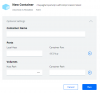
 ) and don't often get beaten but I feel instructions for non coding types is lacking somewhat, either that or I am more dumb than I suspected, which is entirely possible
) and don't often get beaten but I feel instructions for non coding types is lacking somewhat, either that or I am more dumb than I suspected, which is entirely possible Gave up running the dotnet and back to Docker in Windows, got to here, Container Name fine, local host on Windows port assume can be 85, 80 is in use. Host path, I have a folder on root C: called WebhookAlpr which contains folder app, within that is config folder so C:\WebhookAlpr\app\config
container path I am not so sure on, does this need to be in the same folder as Docker in the Windows file system or can this be random location.
Regarding the appsettings.json file, does this apply to Windows also, assume so, didn't see the examples version of this unless being blind, think I spotted someone's version on this thread so can copy and modify that if not. Understand the camera settings go here which is fine and well within my knowledge level I hope.
If I can get to that stage then I feel progress will be made! throw me a bone. Thanks in advance
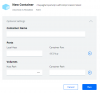
Any assistance from someone who successfully got this running in Windows 10 would be most welcome right now. I've got basic knowledge (what I consider basic anyway  ) and don't often get beaten but I feel instructions for non coding types is lacking somewhat, either that or I am more dumb than I suspected, which is entirely possible
) and don't often get beaten but I feel instructions for non coding types is lacking somewhat, either that or I am more dumb than I suspected, which is entirely possible 
Gave up running the dotnet and back to Docker in Windows, got to here, Container Name fine, local host on Windows port assume can be 85, 80 is in use. Host path, I have a folder on root C: called WebhookAlpr which contains folder app, within that is config folder so C:\WebhookAlpr\app\config
container path I am not so sure on, does this need to be in the same folder as Docker in the Windows file system or can this be random location.
View attachment 100428
 ) and don't often get beaten but I feel instructions for non coding types is lacking somewhat, either that or I am more dumb than I suspected, which is entirely possible
) and don't often get beaten but I feel instructions for non coding types is lacking somewhat, either that or I am more dumb than I suspected, which is entirely possible Gave up running the dotnet and back to Docker in Windows, got to here, Container Name fine, local host on Windows port assume can be 85, 80 is in use. Host path, I have a folder on root C: called WebhookAlpr which contains folder app, within that is config folder so C:\WebhookAlpr\app\config
container path I am not so sure on, does this need to be in the same folder as Docker in the Windows file system or can this be random location.
View attachment 100428
Windows firewall I can most likely deal with, been there and done that a few times in the past but I agree is it a PITA! right now I am back at the start to be honest, once I get the Docker running with correct parameters I will be happier, currently not sure where the app/config folder needs to go and if it should be within the Docker folder itself or somewhere of my choosing. Hopeful that someone who got this running in Windows will be kind enough to elaborate for me, with some brief guidance I am pretty sure it will be up and running in short order. It is bugging the heck out of me at the moment because I know I'm very close!I guess you could do the same with a .bat file on Windows. The issue with Window is its firewall and UAC are a pain in the ass to work around. Its has all sorts of shit turned on by default that will want to fight you every step of the way to do simple stuff like what we are doing. You can blow Linux up pretty easily with a simple command likesudo rm -rfd *in the root directory and it won't even bother warning you which makes it easy to work with ((and dangerous if you aren't familiar with it).
Yeah, you need to setup the directory structure you want first.
Any assistance from someone who successfully got this running in Windows 10 would be most welcome right now. I've got basic knowledge (what I consider basic anyway  ) and don't often get beaten but I feel instructions for non coding types is lacking somewhat, either that or I am more dumb than I suspected, which is entirely possible
) and don't often get beaten but I feel instructions for non coding types is lacking somewhat, either that or I am more dumb than I suspected, which is entirely possible 
Gave up running the dotnet and back to Docker in Windows, got to here, Container Name fine, local host on Windows port assume can be 85, 80 is in use. Host path, I have a folder on root C: called WebhookAlpr which contains folder app, within that is config folder so C:\WebhookAlpr\app\config
container path I am not so sure on, does this need to be in the same folder as Docker in the Windows file system or can this be random location.
View attachment 100428

I am sensing this could be a file/folder location issue with regards to the Windows version of Docker...,maybe.
 ) and don't often get beaten but I feel instructions for non coding types is lacking somewhat, either that or I am more dumb than I suspected, which is entirely possible
) and don't often get beaten but I feel instructions for non coding types is lacking somewhat, either that or I am more dumb than I suspected, which is entirely possible Gave up running the dotnet and back to Docker in Windows, got to here, Container Name fine, local host on Windows port assume can be 85, 80 is in use. Host path, I have a folder on root C: called WebhookAlpr which contains folder app, within that is config folder so C:\WebhookAlpr\app\config
container path I am not so sure on, does this need to be in the same folder as Docker in the Windows file system or can this be random location.
View attachment 100428
My dream is to get the web gui running, you can how I am a little frustrated at the moment, so close yet so farTheappsettings.jsonwas removed some versions back. Now all configuration is done in the web gui once you get it up and running. Is there still documentation pointing to that file??

I am sensing this could be a file/folder location issue with regards to the Windows version of Docker...,maybe.
