OpenALPR Webhook Processor for IP Cameras
- Thread starter mlapaglia
- Start date
You are using an out of date browser. It may not display this or other websites correctly.
You should upgrade or use an alternative browser.
You should upgrade or use an alternative browser.
- Apr 6, 2016
- 855
- 511
biggen
Known around here
- May 6, 2018
- 2,820
- 3,227
It must not be possible to send two overlays to two different cameras using the same
Not a big deal. I may just change it so my overview cam has the overlay instead of the LPR since it takes about a second for the overlay to be displayed once the car is out of the frame. The cars stick around longer in the overview cam since its a wider shot.
openalpridcameraid. I tried adding my overview Dahua cam to the appsettings.json to have the overlay printed on that camera as well as my LPR but the overview cam doesn't get the overlay for some reason. The LPR camera is listed first in the appsettings.json while I added the overview camera second and under the LPR. I did change the manufacturer variable to something different than the LPR one, but that didn't have any effect. So I'm guessing order matters and whatever camera gets assigned the openalpridcameraid first gets the overlay while the secondary one does not.Not a big deal. I may just change it so my overview cam has the overlay instead of the LPR since it takes about a second for the overlay to be displayed once the car is out of the frame. The cars stick around longer in the overview cam since its a wider shot.
biggen
Known around here
- May 6, 2018
- 2,820
- 3,227
I think my next project will be to figure out how I need to host the webserver manually. Its about a 4-5 second delay between the car passing out of the LPR frame and the overlay being printed. The processing time is small (~50ms) but the information must get sent from me to their cloud servers and then sent back to me via the webhook. It would be much faster if I could just implement the webhook locally so it sent directly from my local Watchman instance directly to your service.
- Apr 6, 2016
- 855
- 511
it takes a few seconds
then follow the instructions
 doc.openalpr.com
doc.openalpr.com
bash <(curl http://deb.openalpr.com/install)then follow the instructions
Rekor Documentation
- Apr 6, 2016
- 855
- 511
yep, if you're running watchman inside of docker you have to pass in a new variable during license registration OpenALPR Watchman — openalpr 2.8.101 documentation
tech101
Known around here
Thank you did try the setting to add the binding url but it is coming back with error upon trying to start..

Once again my app setting are below. To be clear this happens now after added the
Once again my app setting are below. To be clear this happens now after added the
"urls": "http://0.0.0.0:5000"
Code:
{
"AllowedHosts": "*",
"Cameras": {
"Cameras": [
{
"Manufacturer": "Dahua",
"OpenAlprCameraId": ID,
"Password": "PASS",
"UpdateOverlayTextUrl": "http://192.168.85.121/cgi-bin/configManager.cgi?action=setConfig&VideoWidget[0].CustomTitle[1].Text=",
"Username": "admin"
},
"urls": "http://0.0.0.0:5000"
]
}
}- Apr 6, 2016
- 855
- 511
Paste it into Best JSON Formatter and JSON Validator: Online JSON Formatter it will show you what is wrong.
i think the "urls" needs to go down outside of the cameras block
{
"AllowedHosts": "*",
"Cameras": {
"Cameras": [
{
"Manufacturer": "Dahua",
"OpenAlprCameraId": ID,
"Password": "PASS",
"UpdateOverlayTextUrl": "http://192.168.85.121/cgi-bin/configManager.cgi?action=setConfig&VideoWidget[0].CustomTitle[1].Text=",
"Username": "admin"
},
"urls": ""
]
}
}
i think the "urls" needs to go down outside of the cameras block
tech101
Known around here
Try the validator.. it comes back withPaste it into Best JSON Formatter and JSON Validator: Online JSON Formatter it will show you what is wrong.
i think the "urls" needs to go down outside of the cameras block
Parse error on line 12:
... }, "urls": .
----------------------^
Expecting 'EOF', '}', ',', ']', got ':'
DLONG2
Known around here
- May 17, 2017
- 784
- 467
Interesting, could do a comparison between what openalpr thinks the car is and what that site thinks the car is, and if they don't match up by a certain percentage put a big STOLEN CAR FAKE PLATE alert?
Nice idea on the stolen plates alert!
The autocheck website uses plate data while OpenALPR uses image algorithms. The inexpensive Watchman cloud service no longer returns make and model data, and the pricier tiers cannot tell the makes and models at night time.
biggen
Known around here
- May 6, 2018
- 2,820
- 3,227
It was silly easy to install the OpenALPR webserver to a Ubuntu VM. Now I just need them to send me an eval for the Watchman agent so I can use it. Wonder what the price is to do all this locally instead of sending them the stuff to their cloud server?
Edit: Ah I may have just answered my own question. It appears you need the $50/month commercial account. Bummer.
Edit: Ah I may have just answered my own question. It appears you need the $50/month commercial account. Bummer.
Last edited:
biggen
Known around here
- May 6, 2018
- 2,820
- 3,227
Heh. Well I don't mind paying but I'm not paying $50/month. I only wanted to host it locally to speed up your webhook service mostly. I'll do the $5/month though. That sounds pretty fair.
DLONG2
Known around here
- May 17, 2017
- 784
- 467
It's great to see real time collaboration on projects among like-minded hobbyists. Most of these concepts are beyond my abilities, and many thanks to mlapaglia and biggen and others who are sharing their knowledge and discoveries.
tech101
Known around here
I did try the Validator. I believe the error is gone now. I had to add the , after the "urls", and the the ip However still not binding..
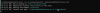
Code:
{
"AllowedHosts": "*",
"Cameras": {
"Cameras": [
{
"Manufacturer": "Dahua",
"OpenAlprCameraId": 1,
"Password": "PASS",
"UpdateOverlayTextUrl": "http://192.168.85.121/cgi-bin/configManager.cgi?action=setConfig&VideoWidget[0].CustomTitle[1].Text=",
"Username": "admin"
},
"urls",
"http://0.0.0.0:5000"
]
}
}
