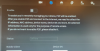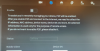Is that your router IP address or even your subnet
Subnet is currently 192.168.1.x
I intend moving the cameras onto a new vlan soon (something i couldn't do with my old router), will be interesting to see if it still tries that subnet.
My other cameras that are trying to reach out to the internet are going to typical internet addresses and the annke camera also tries to go out to several internet address as well as that 192 address.
eg. 54.67.x.x, 152.67.x.x (they all look to be various Amazon addresses)
Only about half of my cameras are on the 192 subnet, the others are swinging off one of my NVR's so i can't log them.
The annke and Tiandy cameras reach out constantly as does my Reolink POE floodlight.
So much so that i makes it difficult to see how often my Dahua cameras reach out.
I've only managed to see one of them reach out once so far in the last week.
Another interesting factoid, my annke camera and reolink floodlight tried connecting to the same IP address this morning, presumably not for the first or last time.
At any rate, this all relates back to the topic at hand by showing if your cameras are able to reach the internet, they will be constantly talking on it.
There's no reason to expect that an NVR with connectivity to the internet also wouldn't be talking on it frequently.
Obviously with p2p enabled it will be pinging the p2p servers constantly, but it could be talking to other servers as well.
That's not necessarily a problem (some of it will be devices checking for updates), but it is something to be aware of.