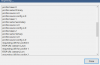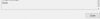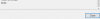I just replaced an old IP PTZ camera with a Pelco D7230L PTZ to cover my yards. First time user of Blue Iris but I have it setup and its running ok with some tweaking of motion triggers.
What I would really like to do is include my camera's Autotrack feature to follow intruders around my property outside my current view. I enable the Autotrack and it can work ok under certain conditions for short periods of time but eventually the camera moves like it is following pixels and triggering my BI motion settings with an abundance of nuisance clips. I have adjusted the autotrack behavior to the less sensitive setting but it continues to move and triggers BI motion.
I have been playing with settings for a few days and just about ready to give up with the autotrack feature. Have any of you been successful enabling autotrack and found a way to make it play nice with BI?
I tried disabling BI's Motion Sensor and checked off "GET ONVIF trigger events" and checked off "Camera's DI or Motion" for a source and use the camera to detect motion but I must be missing something and haven't been very successful receiving any ONVIF events by the log.
If there is anything I missed or I can try any help would be much appreciated thanks!



What I would really like to do is include my camera's Autotrack feature to follow intruders around my property outside my current view. I enable the Autotrack and it can work ok under certain conditions for short periods of time but eventually the camera moves like it is following pixels and triggering my BI motion settings with an abundance of nuisance clips. I have adjusted the autotrack behavior to the less sensitive setting but it continues to move and triggers BI motion.
I have been playing with settings for a few days and just about ready to give up with the autotrack feature. Have any of you been successful enabling autotrack and found a way to make it play nice with BI?
I tried disabling BI's Motion Sensor and checked off "GET ONVIF trigger events" and checked off "Camera's DI or Motion" for a source and use the camera to detect motion but I must be missing something and haven't been very successful receiving any ONVIF events by the log.
If there is anything I missed or I can try any help would be much appreciated thanks!