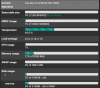I'm considering using Pi-hole to block ads on my network. I'm a noob with this kind of stuff, but want to press forward because I'm tired of trying to block ads on my browsers, phones and smart TVs. I tried to block ads using my Netgear R7000 router, but it's not up to the task--allows only a limited number of keywords to block and doesn't seem to block any https addresses.
I don't have a linux machine of any type--no raspberry pi either. But I have one Win 10 Pro machine that I could activate Hyper V and install Docker on, but it's my dedicated Blue Iris machine...I haven't used it for anything else. I'm not using a VPN on this machine (I know I should, but both my router and my skills are limited). Is it ill-advised to run Pi-hole (using Docker) in the background on a dedicated Blue Iris machine?
I don't have a linux machine of any type--no raspberry pi either. But I have one Win 10 Pro machine that I could activate Hyper V and install Docker on, but it's my dedicated Blue Iris machine...I haven't used it for anything else. I'm not using a VPN on this machine (I know I should, but both my router and my skills are limited). Is it ill-advised to run Pi-hole (using Docker) in the background on a dedicated Blue Iris machine?