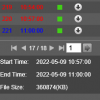+1 above! I have a much tighter field of view than you do for my LPR and I catch them all at 8 FPS.
Keep in mind that these type of cameras, although are spec'd and capable of these various parameters, real world testing by many of us shows if you try to run these units at higher FPS and higher bitrates than needed that you will max out the CPU in the unit and then it bugs out just long enough that you miss something or video is choppy or pixelated or you get lost signals. My car is rated for 6,000RPM redline, but I am not gonna run it in 3rd gear on the highway at 6,000RPM...same with these types of units - gotta keep them under rated capacity. Some may do better than others, but trying to use the rated "spec" of every option available is usually not going to work well, either with a car or a camera or NVR.
Look at all the threads where people came here with a jitter in the video or video dropping signal or IVS missing motion or the SD card doesn't overwrite and they were running 30FPS or higher and when people tell them to drop the FPS and they dropped the FPS to 15FPS the camera became stable and they could actual freeze frame the image to get a clean capture. The goal of these cameras are to capture a perp, not capture smooth motion. When we see the news, are they showing the video or a freeze frame screen shot? Nobody cares if it isn't butter smooth...getting the features to make an ID is the important factor. As always, YMMV...
Further, these types of cameras are not GoPro or Hollywood type cameras that offer slow-mo capabilities and other features. They "offer" 30FPS and 60FPS to appease the general public that thinks that is what they need, but you will not find many of us here running more than 15 FPS; and movies are shot at 24 FPS, so anything above that is a waste of storage space for what these cameras are used for. If 24 FPS works for the big screen, I think 15 FPS is more than enough for phones and tablets and most monitors LOL. Many of my cameras are running at 12FPS.
In fact, many times if a CPU is maxing out, if it doesn't drop signal, then it will adhere to the FPS but then slow the shutter down to try to not max the CPU or cut bitrate or be slow to detect an object, etc, which then produces a smooth blurry image..that is the video my neighbor gets who insists on running 60FPS. He gets smooth walking people but you can't freeze frame it cause every frame is a blur, meanwhile my 12FPS gets the clean freeze frame. Shutter speed is more important the FPS. We both run the same shutter speed by the way, but his camera CPU is maxing out and something gotta give when you push it that hard.
Sure 60FPS can provide a smoother video but no police officer has said "wow that person really is running smooth". They want the ability to freeze frame and get a clean image. So be it if the video is a little choppy....and at 10-15FPS it won't be appreciable. My neighbor runs his at 60FPS, so the person or car goes by looking smooth, but it is a blur when trying to freeze frame it because the camera can't keep up. Meanwhile my camera at 15FPS with the proper shutter speed gets the clean shots.
So a few of my cams have a system status screen, and they call it a CPU, so that is why I am calling it a CPU, but this shows this camera running at 8192 bitrate, H264, CBR, and 12 FPS is hitting the camera processor at 47% and jumps to 70% with motion. If I up the camera to 30 FPS, the usage is in the high 90% range, but then with motion, it maxes out and would get unstable.
Or if I keep it at 12 FPS and use the camera motion detection, the CPU in the camera goes to 60% idle.
This would be nice if all cams had this so we could see how our settings impact the performance of the camera. I think running these cams close to capacity is probably harder to overcome than a computer spike at 100% CPU.
At the end of the day, if the consumer wants cameras that can do 30FPS, they will not look at any cameras that do not have that rated spec, so some companies will throw that in to appease the person looking for that. Unfortunately, that is marketing. It takes someone with experience in the industry to know for sure if it is really capable of what marketing says.
And in a few scenarios maybe you can squeak 30FPS out of these cameras - maybe without using IVS or motion detection and just watching a simple feed. But maybe when two users log in, it can't handle it for example. The more features you use, the less likely it will work as one expects.
And if the complaints get bad enough, we have seen firmware updates to popular models that do just that - cut FPS or some other feature...
We wouldn't take these cameras to an NBA game to broadcast, nor would we take the cameras they use at an NBA game to put on a house. Not all cameras are alike and the approach of "a camera is a camera" mentality will result in failure. Another example, I can watch an MLB game and they can slow it down to see the stitching on the baseball. Surveillance cams are not capable of that, so more FPS isn't needed and is simply a waste of storage space and potentially causing something to be missed while the camera CPU is maxing out.
Watch these, for most of us, it isn't annoying until below 10FPS