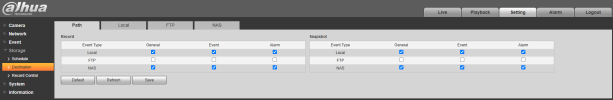Camera model: IPC-HFW2431T-ZS-S2
Firmware: V2.820.0000000.60.R.231021
Recording Storage: NAS (NFS)
Issue: After upgrading FW playback stopped working (SmartPSS/DMSS)
Hello guys,
Last week I did an error when I decided to try the auto-upgrade on my bullet cameras through the Web interface (I thought an upgrade would improve or add more features. That was not the case).
After upgrading to "DH_IPC-HX2XXX-Molec_MultiLang_PN_V2.820.0000000.60.R.231021" now I found a problem when trying to playback.
From SmartPSS I can get the green timeline but when trying to play the playback it says "Failed to start playback. Failed to get data". No problems for the Live view.
From DMSS (on Android or iPhone) I'm experiencing the same behaviour. Live view OK, playback says: "Connection failed".
Must be something related with the Firmware because after trying to downgrade one of the cameras with a previous FW I found somewhere on the internet, I bricked it. Then I replaced it with a new one from Amazon with an older firmware and I don't have any issues with the playbacks.
What could I do to fix this? The only way to play DAV files is by opening them in SmartPSS from my NAS (NFS Storage). I have now 6 cameras with a newer firmware bugged and 1 camera with an older firmware working properly.
Thank you in advance for some help or advice
Firmware: V2.820.0000000.60.R.231021
Recording Storage: NAS (NFS)
Issue: After upgrading FW playback stopped working (SmartPSS/DMSS)
Hello guys,
Last week I did an error when I decided to try the auto-upgrade on my bullet cameras through the Web interface (I thought an upgrade would improve or add more features. That was not the case).
After upgrading to "DH_IPC-HX2XXX-Molec_MultiLang_PN_V2.820.0000000.60.R.231021" now I found a problem when trying to playback.
From SmartPSS I can get the green timeline but when trying to play the playback it says "Failed to start playback. Failed to get data". No problems for the Live view.
From DMSS (on Android or iPhone) I'm experiencing the same behaviour. Live view OK, playback says: "Connection failed".
Must be something related with the Firmware because after trying to downgrade one of the cameras with a previous FW I found somewhere on the internet, I bricked it. Then I replaced it with a new one from Amazon with an older firmware and I don't have any issues with the playbacks.
What could I do to fix this? The only way to play DAV files is by opening them in SmartPSS from my NAS (NFS Storage). I have now 6 cameras with a newer firmware bugged and 1 camera with an older firmware working properly.
Thank you in advance for some help or advice
Last edited: