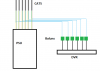In theory it can work. Please don't use the PDU to power your DVR if you can get away with it. Also and most important thing is did you confirm before you rewired your cameras that your
Cat5E is real copper? If it is CCA of any type there can be an issue even on analog systems. CCA isn't good for anything other then to watch it melt in to a fire pit..
Next have to worry about the distance and type of cameras you are using. If you are using all low current cameras and distance is short enough you could get away with powering the camera with only 1 pair of wires. Normally I use 2 pairs and in the wires I find the one pair that has the best twist and use that for the video.. If your camera is a high current camera then I use all 4 pairs of a Cat5E to power the camera and bring in a second cat cable for video.
Have you ran your 8mp on Balun before? Not all Baluns are equal and some are even picky on what one they will work on. TVI need to make sure your balun supports 8mp.. I don't use them myself. I just BNC taps that just have a BNC on 1 end and 2 screw area on the other looks like the power ends, just made for analog cameras..
About the noise you are getting that is called Ground Loops. You will want to get some video ground loop ferrite core that is rated upto 10Mhz for analog CCTV.. In some cases you will be able to get away with just 1 as close to the DVR as you can and in other cases you will want to setup at both ends. Again as close to the DVR and Camera as you can. Loop the video cable around the core a couple of times and snap it shut. Or if you can not find a good enough ferrite core for your needs they do sale Video Ground Loop Isolators Also make sure the camera and DVR are grounded correctly to avoid multiple ground points. To aid DON'T RUN Cat5E next to any high voltage power lines. Don't lay them over your house wiring or run in your high power conduit.
What is the distances you are trying to run your cameras to your DVR?