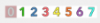There's nothing (that I can find) in the v5 manual about the new profile icons. I prefer the v4 checkboxes. How is selected or unselected indicated? Is a greyed box "unselected", and the unboxed, brighter color is "selected"?
In the example below, the setting is showing all profiles active, except for inactive, correct?
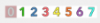
In the example below, the setting is showing all profiles active, except for inactive, correct?