PTZ Presets
- Thread starter leetudor
- Start date
You are using an out of date browser. It may not display this or other websites correctly.
You should upgrade or use an alternative browser.
You should upgrade or use an alternative browser.
bigredfish
Known around here
Yes your camera supports 8 patrols of 32 presets. This means you can have 8 different settings with 32 presets and you would pick 1-8 and lets say you had 1 setup with 18 presets then it would do that, then you wanted little larger patrol and 2 has all 32 preset and so as the same that you would pick a Preset you could pick the patrol of 2 and it would do all 32 presets..
So in your Preset you have your picture with PTZ menu, you click that icon next to the Preset that looks like 2 arrows chasing each other. Press that, then press the number you want for your patrol, then press the + to add your preset you want and then add in your time you want to wait between preset changes..
So in your Preset you have your picture with PTZ menu, you click that icon next to the Preset that looks like 2 arrows chasing each other. Press that, then press the number you want for your patrol, then press the + to add your preset you want and then add in your time you want to wait between preset changes..
What is the "30" and what is the "120"? I tried to lower the "120" and it would not.
The 30 is how fast the camera moves from one preset to the next... I think the max speed is 40.
The 120 is the number of seconds the PTZ stays at the preset... On my DS-2DE4A425IWG-E the minimum setting is 15... I think the reasoning is that anything faster/more frequent will wear out the camera too soon.
The 30 is how fast the camera moves from one preset to the next... I think the max speed is 40.
The 120 is the number of seconds the PTZ stays at the preset... On my DS-2DE4A425IWG-E the minimum setting is 15... I think the reasoning is that anything faster/more frequent will wear out the camera too soon.
I can change the speed but not the time. I wanted the time at 60 seconds but it stays on 120. Oh well.
I can change the speed but not the time. I wanted the time at 60 seconds but it stays on 120. Oh well.
I'm pretty sure you can change it... mine does something silly as I try to change that value also... If I try to backspace over the value, it replaces it right away... hard to explain, but I think if you try again, but "type" the value differently, you should be able to change it to 60... I can't image they would have 120 set as the minimum value.

I can't find anything in documentation for that model... just this generic statement on google:
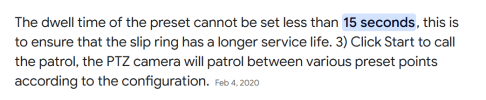
I guess that model has a minimum dwell time of 120 seconds... I would try changing it to 150 seconds just to see that it can be changed... then after that is saved, see what happens if you edit again, just backspace on the 0 (of 150) see if you can set 15 seconds that way. But again, 120 seconds may be the minimum for that model
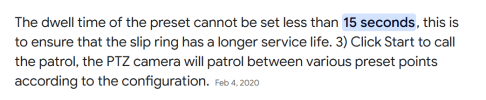
I guess that model has a minimum dwell time of 120 seconds... I would try changing it to 150 seconds just to see that it can be changed... then after that is saved, see what happens if you edit again, just backspace on the 0 (of 150) see if you can set 15 seconds that way. But again, 120 seconds may be the minimum for that model


