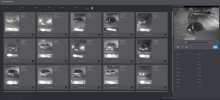This one is driving me crazy for months. As soon as we hit night hours, the IVS has serious problems to detect vehicles. The same tripwires work fine during the day (mostly), but at night it's like vehicles are invisble. Not sure if there are my night settings which are currently a bit noisy. I have already put sensitivity to 10 and Global Sensitivity to higher.
I need this camera to spot vehicles going a certain direction to mark the LP camera timeline so I can find license plates easy. For some reason, the IPC-Color4M and the IPC-T54IR do a much better job at detecting vehicles at night with IVS, while this PTZ which has a much better view cannot detect anything. I can post videos later, but here is a screenshot of a vehicle this morning, which the Color4M detected in a small corner of the view while the PTZ does not see right in the middle of the field.

The only thing left to do is reset the night settings, have the default less noise and more blur, and see what happens. Anybody has experience with this problem?
I need this camera to spot vehicles going a certain direction to mark the LP camera timeline so I can find license plates easy. For some reason, the IPC-Color4M and the IPC-T54IR do a much better job at detecting vehicles at night with IVS, while this PTZ which has a much better view cannot detect anything. I can post videos later, but here is a screenshot of a vehicle this morning, which the Color4M detected in a small corner of the view while the PTZ does not see right in the middle of the field.

The only thing left to do is reset the night settings, have the default less noise and more blur, and see what happens. Anybody has experience with this problem?