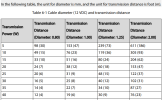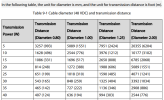Hi
I recently got my first PTZ camera from Empiretech and the model is ptz4k-25x-pv.
My problem is that when i have the AI tracking function on ( IVS ) the camera randomly crashes/reboots for some reason, atleast 2-3 times aday.
It feels like when something fast is moving and the camera tries to track it.
I have the camera plugged in to my Ubiquiti dream router which should be able to handle the PoE power needed for the camera.
Does anyone else experienced same kind of problem when a PTZ camera is powered with PoE.
I have tried look in the Log for the camera but that doesn't tell me much to troubleshoot this problem.
I recently got my first PTZ camera from Empiretech and the model is ptz4k-25x-pv.
My problem is that when i have the AI tracking function on ( IVS ) the camera randomly crashes/reboots for some reason, atleast 2-3 times aday.
It feels like when something fast is moving and the camera tries to track it.
I have the camera plugged in to my Ubiquiti dream router which should be able to handle the PoE power needed for the camera.
Does anyone else experienced same kind of problem when a PTZ camera is powered with PoE.
I have tried look in the Log for the camera but that doesn't tell me much to troubleshoot this problem.