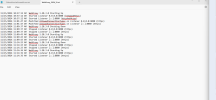Hi,
I have a Lenovo tablet and I’m trying to add the ui3 to my home screen as a PWA. However, whenever I click the icon on my Home Screen it launches a webpage with the address bar visible. How do I make it launch like any other app without an address bar? Can’t figure this out to save the life of me…thanks
I have a Lenovo tablet and I’m trying to add the ui3 to my home screen as a PWA. However, whenever I click the icon on my Home Screen it launches a webpage with the address bar visible. How do I make it launch like any other app without an address bar? Can’t figure this out to save the life of me…thanks