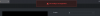Hi Folks, I recently got a setup of T5442T-ZE's cameras paired with a NVR5216-4kS2 and post install I have a few queries I am hoping you good folk might be able to help with?
Firstly, for some reason there are no motion detection yellow marks on the playback screen on the NVR playback. I 'thought' I had configured the motion detect correctly, but very likely I stuffed up somewhere, but despite a bit of digging and comparing to another setup I installed, I cant for the life of me see where I have stuffed up.
Secondly, any idea why in the AI Face detection on the NVR I only get the broken image icons?

Also, I get this message on the Face Database page...
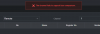
If I check the face detection settings underAI Parameters I also get this message:

So - lets be honest it will be my F*ups... so any suggestions on where to start?
Cheers!
Firstly, for some reason there are no motion detection yellow marks on the playback screen on the NVR playback. I 'thought' I had configured the motion detect correctly, but very likely I stuffed up somewhere, but despite a bit of digging and comparing to another setup I installed, I cant for the life of me see where I have stuffed up.
Secondly, any idea why in the AI Face detection on the NVR I only get the broken image icons?

Also, I get this message on the Face Database page...
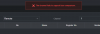
If I check the face detection settings underAI Parameters I also get this message:

So - lets be honest it will be my F*ups... so any suggestions on where to start?
Cheers!
Attachments
-
7.1 KB Views: 8