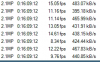Hi,
I have BI 4.4.8.9 over W10E 64bit run as a service, Intel i7 3770 Ivvy Bridge which supports QuickSync (checked in Intel site). I installed latest Intel HD4000 driver 64 bit version15.33.43.4425 for QuickSync purpose and enabled HW acceleration.
My CPU varies per motion/recording from 45 to 85% for 20 Cameras (most of them 2MP, rest 0.3MP).
Without BI HW acceleration CPU is melted with 100% usage, OS impacted.
I read many threads here about Quick Sync and BI HW Acceleration and saw different versions of Intel driver suggested.
Am I using a bugless version of Intel driver for BI?
When switching BI to HW +PostProc, CPU drops further, but i have playback halts so switched back to normal HW acceleration. Anything i can do to use HW+PostProc option?
How can i tell in OS if QuickSync is used/on with no errors ?
Using latest 15.33.43.4425 for Windows 10 64 bit:
Download Intel® Graphics Driver for Windows® 10 and Windows 7*/8.1* [15.33]
I have BI 4.4.8.9 over W10E 64bit run as a service, Intel i7 3770 Ivvy Bridge which supports QuickSync (checked in Intel site). I installed latest Intel HD4000 driver 64 bit version15.33.43.4425 for QuickSync purpose and enabled HW acceleration.
My CPU varies per motion/recording from 45 to 85% for 20 Cameras (most of them 2MP, rest 0.3MP).
Without BI HW acceleration CPU is melted with 100% usage, OS impacted.
I read many threads here about Quick Sync and BI HW Acceleration and saw different versions of Intel driver suggested.
Am I using a bugless version of Intel driver for BI?
When switching BI to HW +PostProc, CPU drops further, but i have playback halts so switched back to normal HW acceleration. Anything i can do to use HW+PostProc option?
How can i tell in OS if QuickSync is used/on with no errors ?
Using latest 15.33.43.4425 for Windows 10 64 bit:
Download Intel® Graphics Driver for Windows® 10 and Windows 7*/8.1* [15.33]