Hi folks, I have a DS-7604NI-K1-4P with Hikvision Turret camera & Hi Look Dome camera.
Occasionally and completely randomly, the Live View will just stay on No Link and the Camera menu won't 'see' the cameras as being Online.
They're both connected via POE with cable that's up to 10m long.
Even rebooting NVR doesn't see them but then some days randomly it will connect again.
What could be the issue?
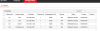
Occasionally and completely randomly, the Live View will just stay on No Link and the Camera menu won't 'see' the cameras as being Online.
They're both connected via POE with cable that's up to 10m long.
Even rebooting NVR doesn't see them but then some days randomly it will connect again.
What could be the issue?

