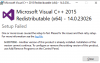Now I remember why I didn't go the paid route. Just too expensive for me as the $5 plan was not sufficient. With the open source version I have unlimited retention and it's free! I do miss out on the filtering that the paid version provides. So mine logs all plate read attempts regardless of confidence and it doesn't ignore parked cars (although with tweaking if the code it is supposed to).
Currently I have 611,000 records in my MySQL database that was started in April of 2019!! I intended to set up some routines to clean up the database automatically but never got around to it.
Sent from my iPhone using Tapatalk
Which route are you going that you are not paying for the service to read and log plates?