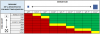t_andersen
Young grasshopper
Like so many others here, I have been struggling to hook up a Reolink camera to Blue Iris. I just bought a Reolink RLC-810A, which has a specified resolution of up to 3840x2160. After having spent many hours trying to get it to work, I give my findings here, hoping that it may save someone else time, and/or hoping for someone to give a better solution.
If I set the Reolink cam to the specified max resolution, it says that it is not possible with RTMP or RTSP, which is exactly what we need for BI. Crazy, isn’t it? If you then change the resolution in a web browser connected to the camera to a lower value, for instance 2560x1440, then it simply crops the sensor image and throws away the outer pixels! The camera is effectively doing a digital zoom. That may really not be what you want because you get a small image field.
Then, In the browser you can instead inspect the feed using a “balanced” mode, which they state is somewhere between low and high resolution. However, judging from its resolution, it seems to be a simple downsampling of the sensor by a factor of four plus a little fiddling. You then get the resolution 896x512 and the full image field. That field is what you want, but the resolution is too small for practical use. Also, they do not tell how to get the “balanced” stream to Blue Iris, but after some googling, I found out that in Blue Iris you need to choose Reolink as camera and then RTMP as protocol. Next, you set the main stream to “/bcs/channel0_ext.bcs?channel=0&stream=3&user={id}&password={pw}”. But then the resolution of course is too small for a real system.
Conclusion: I can’t see how Blue Iris can get the full image field from the Reolink RLC-810A that I just bought. Any suggestions?
If I set the Reolink cam to the specified max resolution, it says that it is not possible with RTMP or RTSP, which is exactly what we need for BI. Crazy, isn’t it? If you then change the resolution in a web browser connected to the camera to a lower value, for instance 2560x1440, then it simply crops the sensor image and throws away the outer pixels! The camera is effectively doing a digital zoom. That may really not be what you want because you get a small image field.
Then, In the browser you can instead inspect the feed using a “balanced” mode, which they state is somewhere between low and high resolution. However, judging from its resolution, it seems to be a simple downsampling of the sensor by a factor of four plus a little fiddling. You then get the resolution 896x512 and the full image field. That field is what you want, but the resolution is too small for practical use. Also, they do not tell how to get the “balanced” stream to Blue Iris, but after some googling, I found out that in Blue Iris you need to choose Reolink as camera and then RTMP as protocol. Next, you set the main stream to “/bcs/channel0_ext.bcs?channel=0&stream=3&user={id}&password={pw}”. But then the resolution of course is too small for a real system.
Conclusion: I can’t see how Blue Iris can get the full image field from the Reolink RLC-810A that I just bought. Any suggestions?