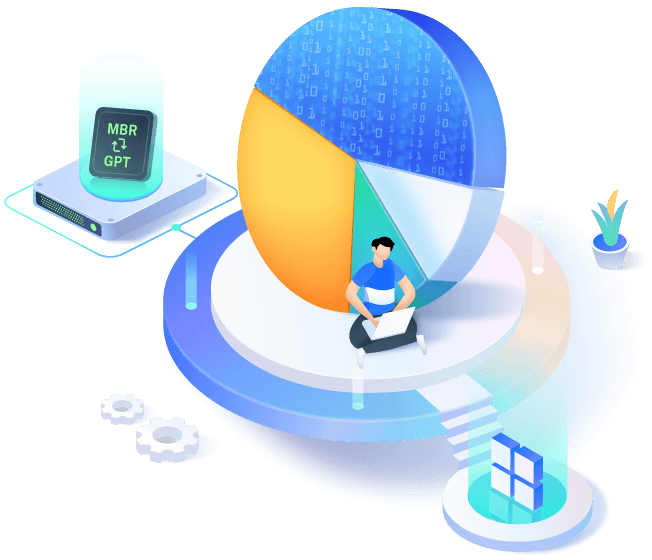Thanks everyone.
First, just in case anyone else reads this thread and finds themselves in this same situation, my problem and solution to the HDD issue was this:
I had a failing 128gb SSD HD and wanted to replace it with a 256gb SSD HD. I used Macrium to clone the old disk to the new, and disconnected the old HD to replace.
When I disconnected the old HD and put in the new, the PC wouldn't boot- it would pass through CD, USB, both HDD's (C: and V:- WD Purple), then onto the network to try to boot. I tried fixing it by putting the old HD back in, with no consistent luck. I was able to get it to boot a couple times, but only after messing with the cable connection at the PC side. I was unable to get it to boot from the new HD. Replaced the data cable with no luck.
I then decided to disconnect both the CD drive and V: drive and to only have the old HDD connected, and subsequently got it to boot. I did the same with the new HDD, and was able to get it to boot as well. I then reconnected the CD and V: drive and it's been working without issues ever since.
Second, and thanks to everyone who offered suggestions, including
@sebastiantombs @Valiant @IAmATeaf @Flintstone61 @Mike A. , I used a program (the first suggested) called AOMEI to rearrange the partitions so that I could expand my C: drive into the extra 128gb this new drive provided.
All is well now and working fine, just took a couple restarts to get BI and the drives to sort themselves out.I
I appreciate everyones help and, if anyone can offer their expert opinion, does anyone know why I had to disconnect everything but the C: HDD in order to get it to boot properly?