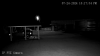Review: Dahua 8MP / 4K 25x Starlight IR PTZ - PTZ5A4K-25X / SD5A825GA-HNR
- Thread starter Wildcat_1
- Start date
You are using an out of date browser. It may not display this or other websites correctly.
You should upgrade or use an alternative browser.
You should upgrade or use an alternative browser.
bigredfish
Known around here
Camera is remaining in color mode because its seeing enough light from that external light.
You'll have to force it and set it to B&W not using Auto
You'll have to force it and set it to B&W not using Auto
Last edited:
Exactly right. Force the BW for IR, don't rely on Auto as I and others mention all the timeCamera is remaining in color mode becasue its seeing enough light from that external light.
You'll have to force it and set it to B&W not using Auto
Let us know how you get on @Sonnie and if you need any further assistance.I have set it as recommended here... will test it tonight.
Definitely look better, but not as good as I believe it could be... any suggestions?
View attachment 199374
View attachment 199375
This is when I noticed extra IR lights coming on.
View attachment 199376
View attachment 199377
View attachment 199378 View attachment 199379
Since I set my camera full color 24/7 I don't know what's good setting for you with IR. But it seems like your setting of Brightness and Gamma are way too high.
Try Brightness -50, Contrast- 58, Sharpness-45, Gamma-50. I learned from wittaj in the past that you should set your Contrast around 8 higher than Brightness at night.
And use Manual exposure and have shutter 0-16 or lower, Gain 60 or lower to see if it help or not.
Last edited:
When viewing live, I do notice quite a bit of noise... the faint snow of bad reception on the network channels back in the 60s.
When viewing live, I do notice quite a bit of noise... the faint snow of bad reception on the network channels back in the 60s.
Try shutter 0-13, Gain-50. Illuminator-Manual- Near light and Far Light- 50 and see what happen.
Hmmm... I posted the updated images last night and then looked at the post. Now it's gone. It must have been a dream.
The Barn and Carport are both the 25x model. The Pole Tracking Camers is the hi-dolla 45x, front cam is the 180° and mailbox is the 2MP used for LPR. The IR Manual at any combination of settings makes a white spot in the middle, so I set it back to Auto and this is where we are at right now with 5 of Andy's cameras. The 2MP mailbox camera was pure black until I set the 45x at the same direction. I guess its IR has brightened up the Mailbox image.


that is the infrared. It is brighter/more noticeable abecause it is a how powered PTZ that needs to be able to see when you zoom in, so the IR is a tighter beam than a wide beam of some of your other cameras.
Are you on default settings? If so speeding up the shutter will help.
Have you tried setting the IR to zoom priority where it will automatically put out more IR as you zoom in and less as you zoom out?
Are you on default settings? If so speeding up the shutter will help.
Have you tried setting the IR to zoom priority where it will automatically put out more IR as you zoom in and less as you zoom out?
In that case just keep Illuminator to Auto, and shutter 0-8 or 10, ( Play around with it 8-13 to get the most acceptable result) and gain 40-50 to get the best picture possible then. It seems like the PTZ is installed somewhat too low with such a strong IR reflection off the ground.
Every situation is different.
Now you have to find that balance for your fields of view over the range of views that PTZ will be covering.
Try bumping the 50 up and also try different options for IR and pick the one that works best for your situation.
We have noticed that this monster works better when installed higher. Too low and too much bloom off the ground. That is impacting it as well.
Now you have to find that balance for your fields of view over the range of views that PTZ will be covering.
Try bumping the 50 up and also try different options for IR and pick the one that works best for your situation.
We have noticed that this monster works better when installed higher. Too low and too much bloom off the ground. That is impacting it as well.
Yeah... where I need it, there is not other option for mounting it any higher. I'll play around with the settings some more. I need to walk around out there again to really test it.
I got very lucky and won one of these in @EMPIRETECANDY 's Summer 2024 lottery (super prize!) and put it up yesterday. First thing I noticed is that PTZ control is way more sluggish than the budget 4MP model it was replacing. It starts really slowly before the speed rapidly ramps up and this makes it difficult to use.
It was preloaded with firmware V3.200.0000007.3.R, Build Date: 2023-08-04.
The firmware on Andy's website fails to upload to this camera.
and
Both fail to upload to the camera. I tried two different web browsers and tried uploading via ConfigTool. No luck.
So I found the 240617 firmware on Dahua's website and it is half the size and does upload and install correctly.
My goal was to improve the PTZ response speed as noted in the release notes:

However it did not have a noticeable effect. PTZ movement is still very sluggish compared to the budget 4MP model. Moreover, this update broke the
I can't really comment on if it improved H.264H encoding that I'm using. It looks frankly fine at 4K 30 FPS, 12 Mbps CBR while the camera is moving.
It was preloaded with firmware V3.200.0000007.3.R, Build Date: 2023-08-04.
The firmware on Andy's website fails to upload to this camera.
General_SD-Taurus_MultiLang_PN_Stream3-Normal_V3.200.0000016.1.R.240312.bin (downloaded yesterday)and
General_SD-Taurus_MultiLang_PN_Stream3-Normal_V3.200.0000018.2.R.240617.bin (just became available today)Both fail to upload to the camera. I tried two different web browsers and tried uploading via ConfigTool. No luck.
So I found the 240617 firmware on Dahua's website and it is half the size and does upload and install correctly.
My goal was to improve the PTZ response speed as noted in the release notes:
However it did not have a noticeable effect. PTZ movement is still very sluggish compared to the budget 4MP model. Moreover, this update broke the
Dahua New V4 ptz protocol in Blue Iris so I am awaiting a fix from BI support.I can't really comment on if it improved H.264H encoding that I'm using. It looks frankly fine at 4K 30 FPS, 12 Mbps CBR while the camera is moving.