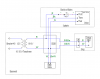Was close to taking the easy/lazy option and going down the Eufy route.
However, from reading this thread I am now leaning to putting in an order for a
db61 from Andy (when back in stock).
Live in Australia. Current traditional doorbell has power running to it (light is on), but for some reason the mechanical chime does not appear to be responding.
Would likely get someone in to rig up this DB61 to use the chime kit to work with existing mechanical chime (and work out the issue in the process). And as I understand it, can use the DMSS app on our iphones to get notifications as well as the chime.
Anyone got any new feedback from the installation process and things to watch out for? I have no idea what the transformer voltage is behind my current doorebell.
Extra Info:
Early days of new house for me. Below is still yet to be setup, waiting on hardware to turn up:
- Mix of other Dahua cameras (from Andy) on front/rear property
- Blue Iris
- Home Assistant
- HomeKit + HomeBridge (later on, running from an Apple TV/Home Hub)
- Dream Machine Router (not Pro, sourced a cheap one 2nd hand)