Single-Port Long Reach Ethernet over Coax Extender
LR1002-1ET/LR1002-1EC
LR1002-1ET/LR1002-1EC
Review product courtesy of Andy ( @EMPIRETECANDY ) in exchange for an honest review.
Available here from Andy’s Amazon Store (Loryta branded)
Price Approximately US $69.99


Technical Specification
Model
LR1002-1ET/LR1002-1EC
Function Port
1*10/100 Mbps Base-TX
1*BNC
Power Consumption<2W
Transmission Bandwidth
RG59 coaxial cable:
400m/100Mbps, 1000m/10Mbps
PoE Protocol
IEEE802.3af, IEEE802.3at
Network Standard
IEEE802.3, IEEE802.3u, IEEE802.3x

===================================================
This cool little device allows you to run IP cameras over coax cable. It's a fast, easy way to utilize existing coax/RG59 cable with POE IP surveillance systems and IP cameras.
Although I run Dahua HDCVI cameras at the house, I use Cat5 and video baluns with a Dahua XVR. I initially wired things this way so that if I had a need for an IP camera with features I cant find in HDCVI, I could run either.
To test, I had two 100ft rolls of RG59 left over from a neighbors house install, and two different locations with Dahua NVR's
===================================================
TEST#1 was at a friends house where I'm helping him install 16 Dahua Starlight IP cameras and a NVR5216-16P-4KS2
We hooked up 100ft of RG59 and the LR1002-1ET/LR1002-1EC to the NVR and a 2231 turret using the straightforward connections shown here. The one unit is marked PoE IN and is connected closest to the NVR, the other unit is marked PoE OUT and is connected closest to the IP camera.
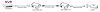
The 2231 camera was immediately recognized by the NVR and image quality was identical to running it directly over Cat5
*NOTE: Specs say max 2m of network cable between the unit and IP camera, which is what I was using.

TEST#2 I used one of our HOA 4208-8P-4KS2 NVR's.
This time I used a older spare Axis 1354 camera I had laying in the garage. Again same immediate connection to the NVR and all controls and image quality were as you would expect. The product works exactly as you would hope it would. No fuss, just plug it in and go on as if you'd run cat5 the whole way.
Just to give it a bit more of a workout, I connected (2) 100ft sections of RG59 together and run the same connection over 200ft of cable. No problem at all.




LR1002-1ET/LR1002-1EC
LR1002-1ET/LR1002-1EC
Review product courtesy of Andy ( @EMPIRETECANDY ) in exchange for an honest review.
Available here from Andy’s Amazon Store (Loryta branded)
Price Approximately US $69.99


Technical Specification
Model
LR1002-1ET/LR1002-1EC
Function Port
1*10/100 Mbps Base-TX
1*BNC
Power Consumption<2W
Transmission Bandwidth
RG59 coaxial cable:
400m/100Mbps, 1000m/10Mbps
PoE Protocol
IEEE802.3af, IEEE802.3at
Network Standard
IEEE802.3, IEEE802.3u, IEEE802.3x
===================================================
This cool little device allows you to run IP cameras over coax cable. It's a fast, easy way to utilize existing coax/RG59 cable with POE IP surveillance systems and IP cameras.
Although I run Dahua HDCVI cameras at the house, I use Cat5 and video baluns with a Dahua XVR. I initially wired things this way so that if I had a need for an IP camera with features I cant find in HDCVI, I could run either.
To test, I had two 100ft rolls of RG59 left over from a neighbors house install, and two different locations with Dahua NVR's
===================================================
TEST#1 was at a friends house where I'm helping him install 16 Dahua Starlight IP cameras and a NVR5216-16P-4KS2
We hooked up 100ft of RG59 and the LR1002-1ET/LR1002-1EC to the NVR and a 2231 turret using the straightforward connections shown here. The one unit is marked PoE IN and is connected closest to the NVR, the other unit is marked PoE OUT and is connected closest to the IP camera.
The 2231 camera was immediately recognized by the NVR and image quality was identical to running it directly over Cat5
*NOTE: Specs say max 2m of network cable between the unit and IP camera, which is what I was using.

TEST#2 I used one of our HOA 4208-8P-4KS2 NVR's.
This time I used a older spare Axis 1354 camera I had laying in the garage. Again same immediate connection to the NVR and all controls and image quality were as you would expect. The product works exactly as you would hope it would. No fuss, just plug it in and go on as if you'd run cat5 the whole way.
Just to give it a bit more of a workout, I connected (2) 100ft sections of RG59 together and run the same connection over 200ft of cable. No problem at all.




As an Amazon Associate IPCamTalk earns from qualifying purchases.

