looney2ns
IPCT Contributor
Dahua IPC-1435S-W-S2 4mp 3.6mm from @EMPIRETECANDY
Review unit courtesy of Andy (@EMPIRETECANDY) in exchange for a fair and honest review.
Andy's ipcamtalk vendor forum: link
Andy's AliExpress store: link
Andy's Amazon store: link
Andy's Email: kingsecurity2014 (at) 163 (dot) com
Price Approximately US TBD
Purchase from Amazon here: TBD
Andy's Aliexpress store here: TBD
Please try to keep this thread on topic

4MP IR Bullet WI-FI Camera
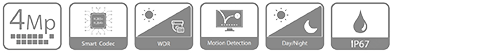
Link to full Spec Sheet
I wanted to test this cams Wifi ability, since we all foo foo, using wifi for security cams. I mounted it to a tree in the backyard watching over the critter feeding area. That puts it about 55', 5 walls, brick veneer on the house, and foil faced insulated sheathing away from the router. I had to tone it down to h265, 13fps, 1024 bitrate to keep it connected at all. With that setup, I ran it 3 days to count how many dropouts BI would log. It dropped out 38 times. You can see freezes in the video also. All it took to make it drop out was for me to place my hand within 6" of the cameras Wifi antenna.
With that setup, I ran it 3 days to count how many dropouts BI would log. It dropped out 38 times. You can see freezes in the video also. All it took to make it drop out was for me to place my hand within 6" of the cameras Wifi antenna.
It's a decent little camera for the right area. Note that the area it's looking at also has IR from the PTZ on the roof to supplement the cams own weak IR.
Video recorded and exported from Blue Iris.
Review unit courtesy of Andy (@EMPIRETECANDY) in exchange for a fair and honest review.
Andy's ipcamtalk vendor forum: link
Andy's AliExpress store: link
Andy's Amazon store: link
Andy's Email: kingsecurity2014 (at) 163 (dot) com
Price Approximately US TBD
Purchase from Amazon here: TBD
Andy's Aliexpress store here: TBD
Please try to keep this thread on topic

4MP IR Bullet WI-FI Camera
4MP, 1/3” CMOS image sensor, low illuminance, high image definition
Outputs max. 4MP (2560 × 1440) @20 fps
H.265 codec, high compression rate, ultra-low bit rate
Max. IR distance: 30 m
ROI, SMART H.264/H.265, flexible coding, applicable to various bandwidth and storage environments
Rotation mode, WDR, 3D DNR, HLC, BLC, digital watermarking, applicable to various monitoring scenes
Supports 256 G Micro SD card
Requires 12V DC power supply, not included. No POE.
No microphone
IP67 protection
Supports Wi-Fi or ethernet.
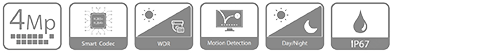
Link to full Spec Sheet
| Image Sensor | 1/3”4Megapixel progressive CMOS |
| Max. Resolution | 2560 (H) × 1440 (V) |
| ROM | 128 MB |
| RAM | 256 MB |
| Scanning System | Progressive |
| Electronic Shutter Speed | Auto/Manual 1/3 s–1/100,000 s |
| Min. Illumination | Manual 1/30 s 0.9343 Lux @F2.0 (Color, 80 IRE); 0.9258 Lux @F2.0 (W/B, 80 IRE); 0 Lux (IR on) Manual 1/3 s 0.1195 Lux @F2.0 (Color, 80 IRE); 0.1190 Lux @F2.0 (W/B, 80 IRE); 0 Lux (IR on) |
| S/N Ratio | >52 dB |
| Illumination Distance | 30 m (98.4 ft) |
| Illuminator On/Off Control | Auto |
| Illuminator Number | 18 (IR LED) |
| Pan/Tilt/Rotation Range | Pan: 0°–360° Tilt: 0°–90° |
| Lens | |
| Lens Type | Fixed-focal |
| Mount Type | M12 |
| Focal Length | 2.8 mm 3.6 mm |
| Max. Aperture | F2.0 |
| Field of View | 2.8 mm: Horizontal: 97° Vertical: 52° Diagonal: 116° 3.6 mm: Horizontal: 76° Vertical: 42° Diagonal: 90° |
I wanted to test this cams Wifi ability, since we all foo foo, using wifi for security cams. I mounted it to a tree in the backyard watching over the critter feeding area. That puts it about 55', 5 walls, brick veneer on the house, and foil faced insulated sheathing away from the router. I had to tone it down to h265, 13fps, 1024 bitrate to keep it connected at all.
It's a decent little camera for the right area. Note that the area it's looking at also has IR from the PTZ on the roof to supplement the cams own weak IR.
Video recorded and exported from Blue Iris.
As an Amazon Associate IPCamTalk earns from qualifying purchases.

