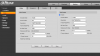I have this IPC-K42A and it works well.
But, on DMSS, when I want to watch the "packed" files recorded as in with the playback feature (one each 20 minutes is the setting) [see pictures], it always gives the "Failed connection" error.
It does work well with viewing "Live", instant alarm messages videos, full stream playback...
I attach the video and recording pack setting + the DMSS pack screen I am referring to in case it wasnt clear.... well if anyone can help
But, on DMSS, when I want to watch the "packed" files recorded as in with the playback feature (one each 20 minutes is the setting) [see pictures], it always gives the "Failed connection" error.
It does work well with viewing "Live", instant alarm messages videos, full stream playback...
I attach the video and recording pack setting + the DMSS pack screen I am referring to in case it wasnt clear.... well if anyone can help