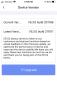itm
Getting the hang of it
Yes I've got the DB1C working with the wireless chime, Home Assistant and Blue Iris. But I actually use a BI URL to access the camera in Home Assistant (I can't remember whether I tried using the Ezviz integration to get the camera stream), so my HA config for the camera looks like this:Using the db1c for a week now with mixed emotions.
My goal was to have a video doorbell with RTMP stream to Home assistant / BI and have it connected to the EZVIZ Chime 2 (I had the kit with doorbel, 12V power converter and chime).
I did the set up installing, added the doorbell to the app and added the chime, the door bell worked with the app and chime.
But I could not get any RTMP feed on ... anything besides de app.
Using ezviz studio I noticed that I only had the chime visible and the doorbell was connected to the chime.
Found some info in this board and internet to remove the chime connection.
With that I was able to connect to VLC and BI (never with Home assistant) but un reliable it, even in the ezviz app it went offline all the time.
It toke sometimes 20 sec before VLC was able to show the feed.
I was not able to have the chime working without linking.
A new reset gave me even that the doorbel was not able to see my wifi anymore (my unifi AP is 7 feed away through 1 outside and 1 inside wall (my phone has 4 bars holding it next to the doorbell))
Only connecting it through my chime (on the other side of the outside wall) worked but again without RTMP feed.
I also noticed that in Home assistant info (I added the doorbell via the ezviz integration) it has an IP in an other range (I use 192.168.0.X, the doorbell has 192.168.8.4)...
All very strange.
Did someone got the doorbell + chime connected and is able to see RTMP feeds?
Did someone got it to work in Home assistant?
Is there a specific way to connect the doorbell, chime, Home assistant and get everything working.
Thank you.
Code:
camera:
- platform: mjpeg
mjpeg_url: http://mydomain.ddns.net:1234/mjpg/doorbell/video.mjpg
name: Front Door
username: MyUser
password: MyPWThe other thing that's important is that you don't change the default Verification Code of the DB1C from its original 6-character code - this breaks RTSP.