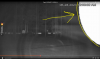Hi
@Keizer
I make some further talking with engineer and
@jmcu , this cam has some speical design on the dome make washout not happen.
Look at the dome cover. It is painted placket, only have a narrow view,Painted black. This is so you don't get the reflection like you do with most dome cameras, so this is a special design, if use the normal design way, the dome one will be badly wash out. So at low light dark place,Will show middle more IR.
View attachment 166432
For the another stripes on the top right of the video, mainly because of the right reflection, not sure this is a light or some glasss surface reflect the IR.
View attachment 166433
So the solutions have 2
1.Change the localtion of this cam, far away from something that refelct.
2.In the deep dark place if want all wide IR, Change the cam to the black face
SD49425XB-HNR. MINI Dome cam have some limit on its structure. But if install the black face camera here will also have some reflection too, so still need to install the cams to more left side.
Remember install IR cams better not install some place that can direct reflect.
Gutter collects rain water from roof is the main effect the IR night pics you show.
View attachment 166437