I get a screenshot from my thermal camera (DS-2TD2628-3/QA FW:V5.5.64 build 221212) via ISAPI with the url /ISAPI/streaming/channels/101/picture. But no temperature data are displayed on the picture. In the stream they are showed.
Is it possible to get a picture with the temperature datas?
Is it possible to get a picture with the temperature datas?



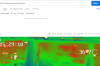
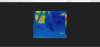

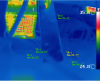

 I will try how hard the delay is. I think I can run bash-commands in my c++-application. So it wouldn't be difficult to code, i think.
I will try how hard the delay is. I think I can run bash-commands in my c++-application. So it wouldn't be difficult to code, i think.