I have Dahua SD49425XB-HNR PTZ I got from Andy about 2hrs ago now, been working solid. Recently noticed the main stream not even doing 15fps (what I have it set to) not will the keyframe even maintain 1.0 which it used to. Like right now the main stream is only doing about 2-3fps and keyframe around 0.25 to 0.3. The substream seems fine from a keyframe perspective always maintaining 1.0, but the fps fluctuates heavily between 6-25fps (even though its set to 15fps.
Ive factory defaulted this camera (didnt re-apply any setting) and still seeing same issue. Its running the V2.800.1341000.0.R.P9.2522.UN.NR, Build Date: 2020-03-12 firmware which I believe is what it came with and no reason to update it based on the forum about if i do i will lose autotracking.
Here is my video stream settings. It doesnt matter if its H265 or H264. Ive tried CBR, VBR, etc.

Example of what Im seeing right now on BI for this camera
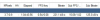
Its being powered by a PoE+ switch. Showing its using 12w so its not drawing anywhere near max.
Not sure if the chip internally is failing on this, since the fps seems to be all over the place, doesn't matter if its day or night.
Ive factory defaulted this camera (didnt re-apply any setting) and still seeing same issue. Its running the V2.800.1341000.0.R.P9.2522.UN.NR, Build Date: 2020-03-12 firmware which I believe is what it came with and no reason to update it based on the forum about if i do i will lose autotracking.
Here is my video stream settings. It doesnt matter if its H265 or H264. Ive tried CBR, VBR, etc.

Example of what Im seeing right now on BI for this camera
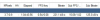
Its being powered by a PoE+ switch. Showing its using 12w so its not drawing anywhere near max.
Not sure if the chip internally is failing on this, since the fps seems to be all over the place, doesn't matter if its day or night.


