Hi everyone, I have seven cameras and an NVR, all purchased through EmpireTech on Amazon. They are all running the [I think] latest firmware:
I have all the standard settings (live/sub/recording) working as expected, but I can't seem to get motion to show up in the NVR. Here are the camera settings:

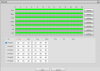

The NVR records (there are a few gaps at the end when I was changing settings), but I never see any yellow for motion:
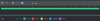
What am I missing? Is there anything I need to change or enable for it to work? Thanks!
- Cameras: IPC-T2231T-ZS, firmware 2.820.0000000.48.R, Build Date: 2022-06-14
- NVR: NVR5208-4KS2, firmware V4.001.0000006.1, Build Date: 2021-07-09
I have all the standard settings (live/sub/recording) working as expected, but I can't seem to get motion to show up in the NVR. Here are the camera settings:

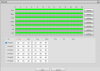

The NVR records (there are a few gaps at the end when I was changing settings), but I never see any yellow for motion:
What am I missing? Is there anything I need to change or enable for it to work? Thanks!





