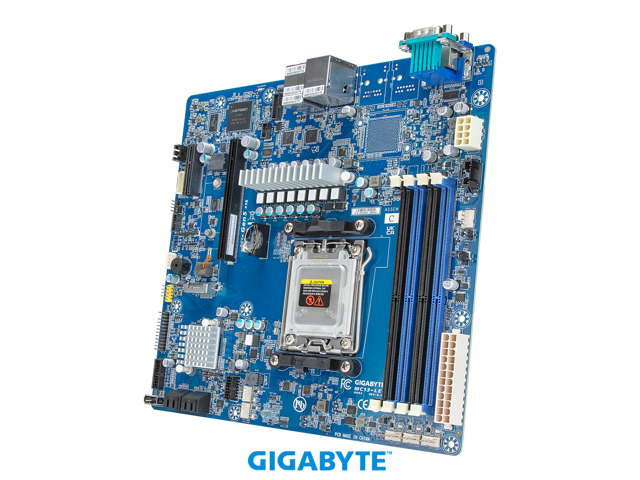I currently run an ESXi 6.7.0 host with 3 guests:
- Windows Server 2022 running Blue Iris NVR (v5)
- Lubuntu 20 for Logitech Media Server, Plex Media server, Home Assistant, VPN, Mediawiki, Web Server and file server
- Windows 10 for PVR software & general testbed environment.
My current hardware is a HP Microserver Gen 8 with Intel Xeon E3-1265L V2 2.5 GHz, 16GB RAM.
While the performance is just about OK, RAM cannot be upgraded beyond 16GB, and I'd like to at least double that. I've also found that Blue Iris can easily consume excess amounts of CPU; when I tried to run it on the Windows 10 VM it consumed 80-100% CPU the whole time, rendering the host un-usable. I don't get this problem on Windows Server 2022, which is pretty much the only reason that I still run that guest O/S.
Can anyone recommend a good upgrade which has onboard graphics to support Blue Iris, and which will support at least 32GB RAM? I'm probably looking at used hardware. Budget not fixed, but probably up to £500-1K.
I'd also really like something with lights-out remote access. My server is in the attic, and I frequently use iLo to reboot it when necessary, or simply to get access to the console.
- Windows Server 2022 running Blue Iris NVR (v5)
- Lubuntu 20 for Logitech Media Server, Plex Media server, Home Assistant, VPN, Mediawiki, Web Server and file server
- Windows 10 for PVR software & general testbed environment.
My current hardware is a HP Microserver Gen 8 with Intel Xeon E3-1265L V2 2.5 GHz, 16GB RAM.
While the performance is just about OK, RAM cannot be upgraded beyond 16GB, and I'd like to at least double that. I've also found that Blue Iris can easily consume excess amounts of CPU; when I tried to run it on the Windows 10 VM it consumed 80-100% CPU the whole time, rendering the host un-usable. I don't get this problem on Windows Server 2022, which is pretty much the only reason that I still run that guest O/S.
Can anyone recommend a good upgrade which has onboard graphics to support Blue Iris, and which will support at least 32GB RAM? I'm probably looking at used hardware. Budget not fixed, but probably up to £500-1K.
I'd also really like something with lights-out remote access. My server is in the attic, and I frequently use iLo to reboot it when necessary, or simply to get access to the console.
Last edited: